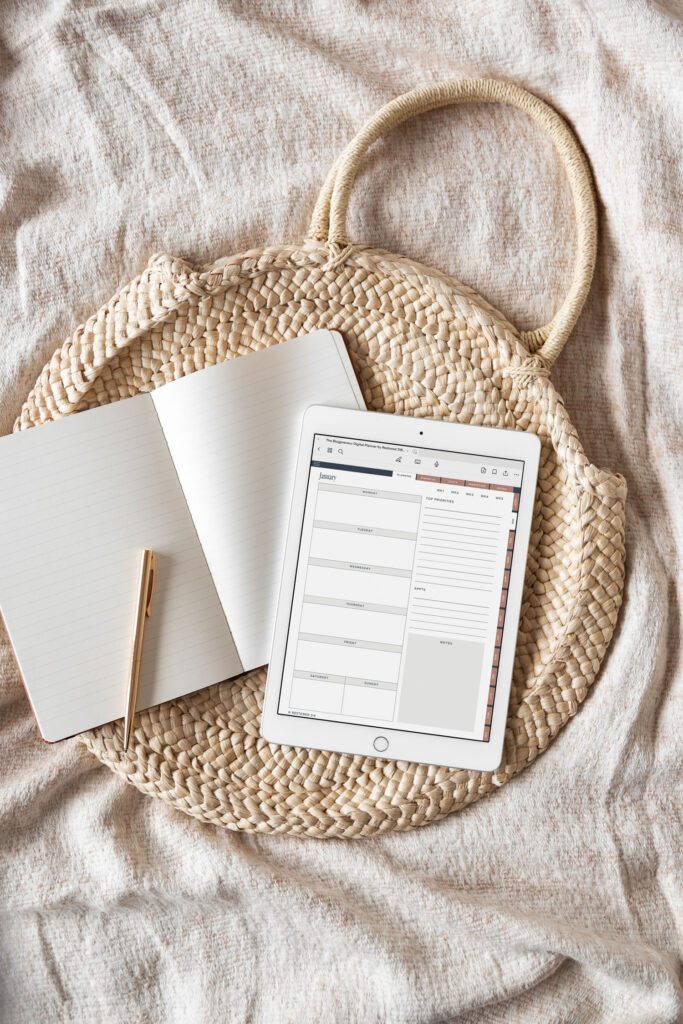Introducing Elizabeth: Our first Kadence Child Theme
I have a BIG secret I’ve been keeping for a little bit and I’m excited to tell you more about it today!
For the last month I’ve been working with the developers behind the popular Kadence theme to provide the first Kadence Child Themes available on the market!
But first, let me tell you the back story.
For the last year, I’ve been hearing from all of you about the things you want to be able to customize. You want to customize your own header. You want to easily change your own fonts. You want to customize the sizing of fonts, paddings, margins, etc.
So I set out on a mission to find the perfect solution. One that didn’t require you to purchase additional things. One that was easy and not complicated. One that could be used without having to redo every aspect of your site each time you want to change themes.
Then I discovered Kadence. I spent a few hours playing around and immediately knew this was a great solution. But the problem was, they didn’t have a great way of being able to create a child theme with their product. So I reached out in their facebook community and then the developers reached out to me directly. After about a week of back and forth and wish list items, they created a way for others to create child themes! Let me just tell you… I have never seen a company so responsive and helpful than the Kadence team!
So… I began working on my first Kadence Child theme and I’m so happy to introduce that to you today!
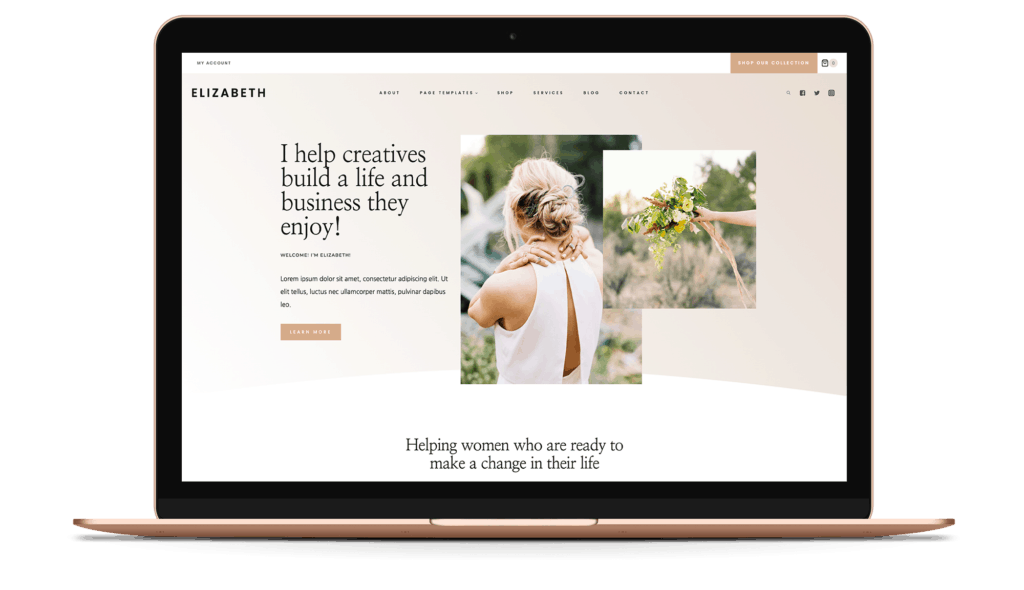
Meet Elizabeth! Elizabeth is completely customizable.. down to the fonts, colors, and so much more! In the video found here, I show you all the basics of customizing your site using the Kadence Framework.
I’m sure you have some questions about all this – here are a few we’ve already received:
Is it easy to switch from my current Restored 316 Genesis Child theme to a Kadence Child theme?
Yes!! The process of changing themes is the same as it’s always been! Our Kadence Child themes use Gutenberg blocks like we have with our newer Genesis themes. We just use the Kadence Blocks plugin instead of the Genesis Blocks plugin with our Kadence themes.
How is Kadence different from Genesis?
One word: Customization. You can customize just about anything you want on your theme with Kadence. Whereas with Genesis, you can’t customize things like your fonts very easily.
Do I have to purchase the Kadence theme the way I purchased the Genesis framework?
No! Kadence is free!! There is a paid version of Kadence, however all our Kadence child themes work just fine with the free version! If you’d like to upgrade to the paid version of Kadence, you’re more than welcome to, but it’s certainly not required!
Have more questions?! Leave a comment below and we’d be happy to address that for you!
So let’s look further at what Elizabeth offers!
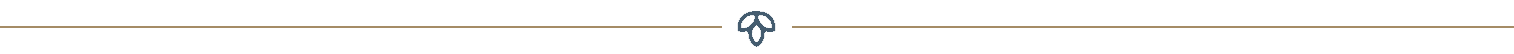
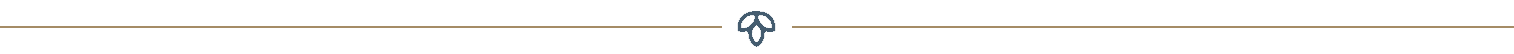
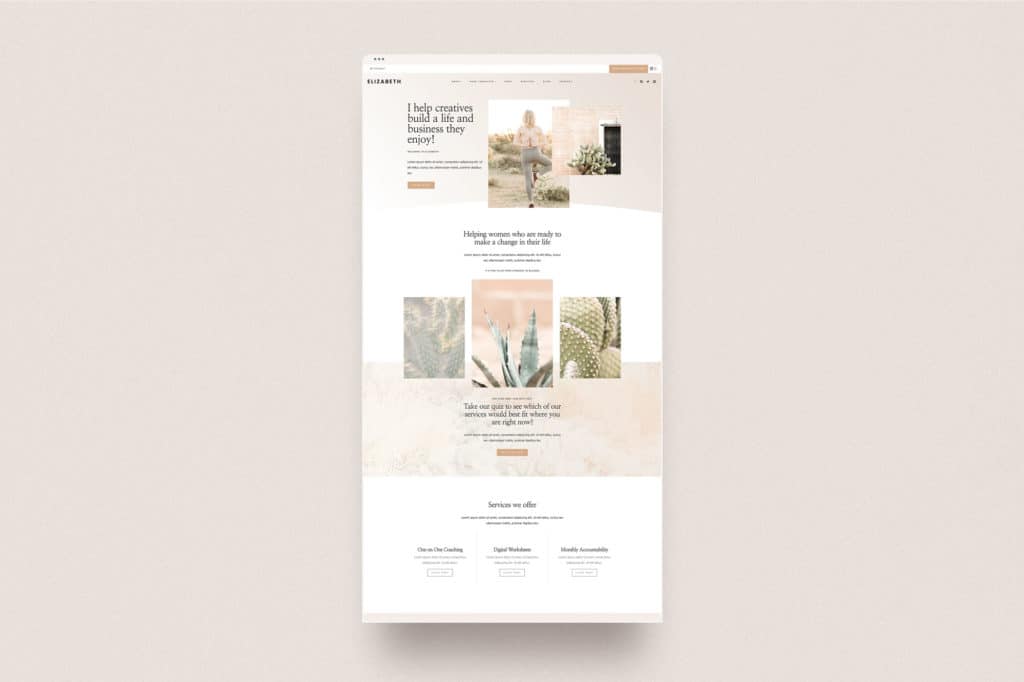
Advanced Gutenberg Support
This theme is optimized with support for special features of the Gutenberg block editor. This includes wide and full-width content blocks, block styling, custom colors, custom font sizes, and back-end editor styling that matches the front end of your site.
All page designs, including the home page, are built using the Gutenberg editor. This means you aren’t limited to just what you see right here in the demo. You can edit, remove, add… anything you wish!
Quick Installation
It’s insanely easy to get started with the Elizabeth theme! See the video below for the entire installation process. This will install exactly what you see on our demo website!
Similar Posts
With Kadence, you can add Similar Posts directly to your blog posts without the addition of a plugin. And.. you can customize it however you want it!
Page Templates

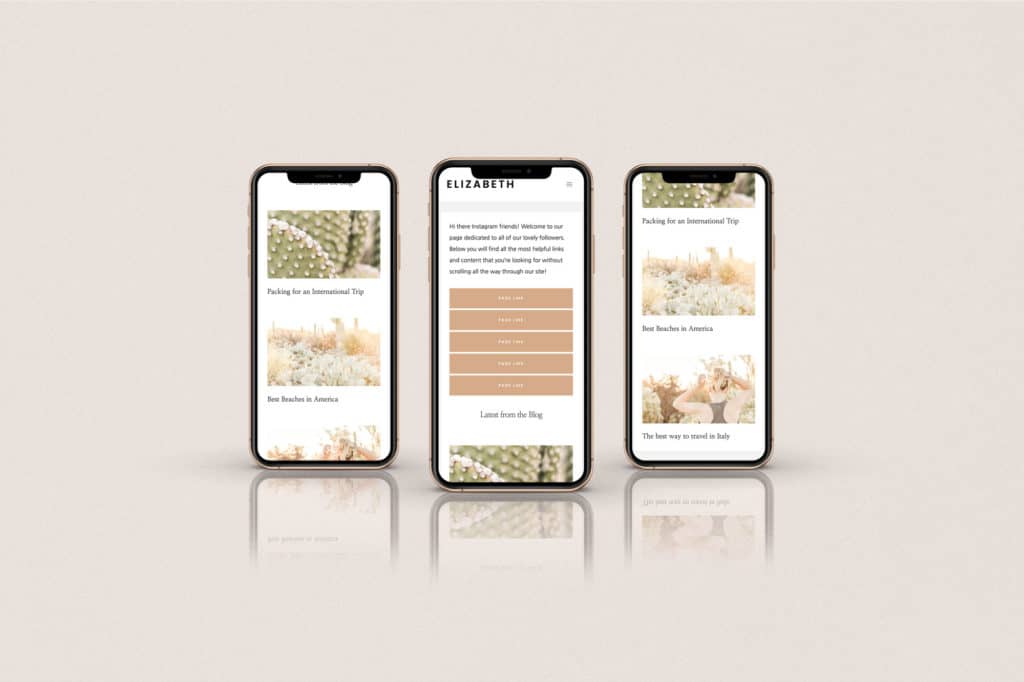
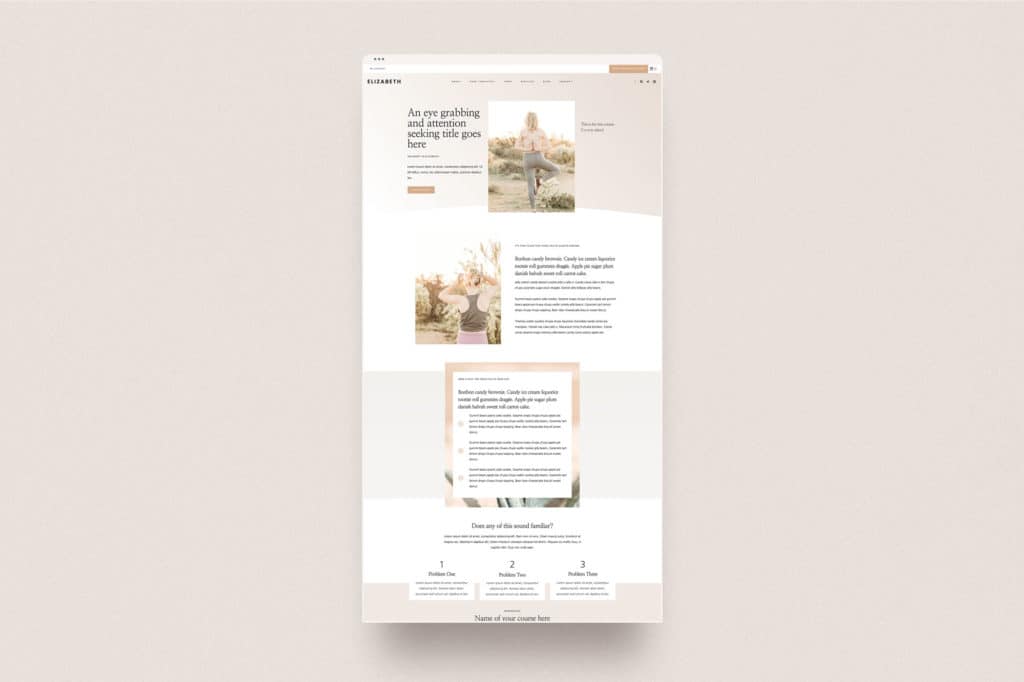
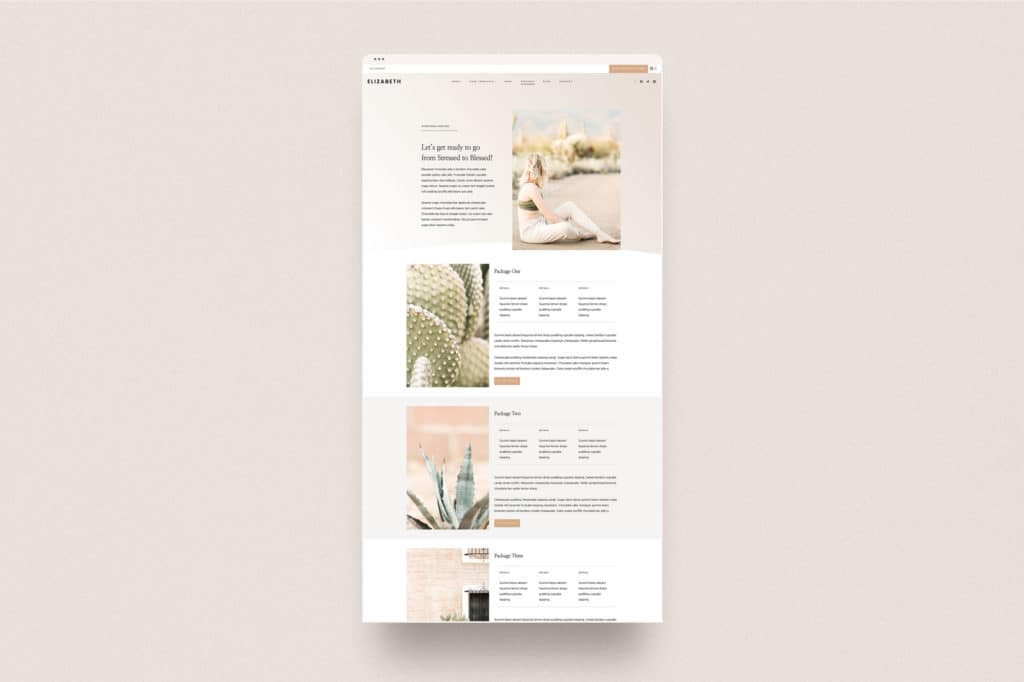
Completely Customize your Header
There are soo many options to completely customize your header! You can see the video below for more information about this!
Honestly, there is soooo much more that Elizabeth offers that it’s so hard to show it all! One thing I know for sure though… you will love the amount of flexibility this theme gives you to truly make this your own!