Favorite Tools & Resources
When starting a new website or blog there are so many resources you need to know about to help you have a successful site as well as simply getting started with your new venture! Here are some of my favorite links that I hope will help you find your way, or at least inspire you!

BigScoots
I recommend BigScoots if this is your first website and don’t currently have a hosting account. Their prices are very reasonable, their customer service is fantastic, and it’s a great place to start!
Use code 4DBQWKYNMG3V to save 20% on your first month!

Kadence Pro
All our themes use the free version of the Kadence framework, but Kadence also offers Kadence Pro that adds lots of extra features and customization ability to your website!
Use code restored20 to receive 20% off!

Elevae Visuals
Elevate Your Entire Digital Brand Presence with Elevae Visuals stock photography and videos! We use a lot of these images inside our demo sites, but you’ll want your very own membership so you can use these gorgeous images!

Website Security & maintenance
iMark Interactive
iMark Interactive is not your typical WordPress support company. Grayson Bell and his team are actually much more than that. With over 17 years of experience they are there to help with any kind of that super techy business that comes along with owning a WordPress website, as well as offering advice on how to keep your site fast and secure!
Email Marketing

Kit (formerly ConvertKit)
We absolutely love Kit for our email magic! It’s like having a superpower to connect with our audience effortlessly. Join the fun and watch your business soar!

Mailerlite
MailerLite is the email superhero you’ve been waiting for! With its super-easy interface, stunning templates, and smart automation, sending emails to your people has never been easier!

Flodesk
With stylish templates, drag-and-drop simplicity, you’ll shine like a star in your audience’s inbox. Join Flodesk and effortlessly create stunning emails that wow your subscribers!

Design Tool
Canva
I absolutely adore Canva! It’s the creative genie that grants my design wishes effortlessly. With its endless array of templates, user-friendly tools, and boundless customization options, creating eye-catching graphics, presentations, and social media posts has become an absolute joy. I wholeheartedly recommend it to everyone!
Business Organization

Trello
Trello is our company’s ultimate task-taming wizard! With its intuitive boards, cards, and seamless collaboration, it keeps us organized, focused, and motivated to conquer any project with ease.

Asana
Asana is fantastic project management system that works like a hero! Its intuitive interface, robust features, and seamless collaboration keep us organized and productive throughout our projects.
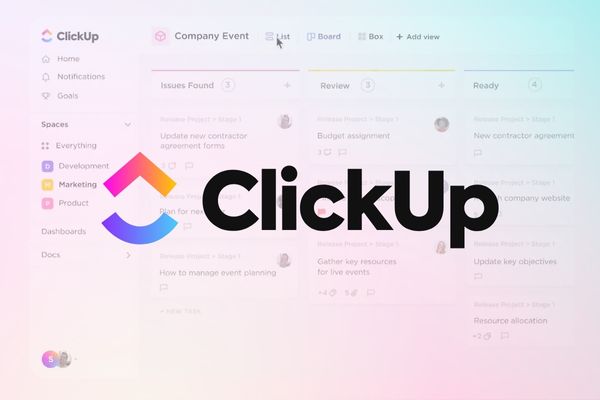
Clickup
ClickUp is the ultimate project management powerhouse! With its versatile features, customizable workflows, and seamless integrations, it transforms chaos into organized success, making every project a breeze.

Basecamp
Basecamp is a project management champion! With its simplicity, clear communication, and focus on collaboration, it creates a harmonious workflow that keeps teams organized and projects on track.

Dubsado
Dubsado is a customer relations wizard! Its all-in-one platform, customizable forms, and automated workflows work magic in streamlining client interactions, making business relationships a breeze to manage.
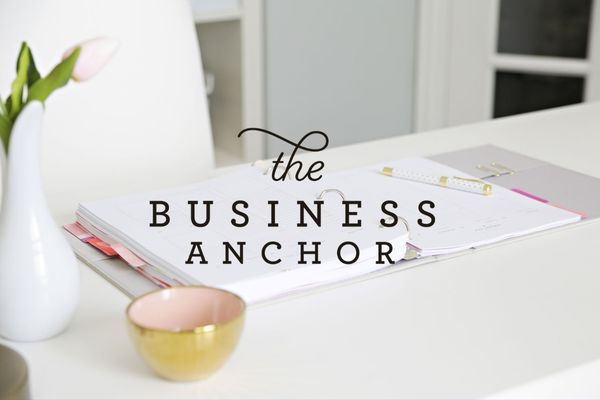
The Business Anchor
Our Business Anchor is the ultimate lifeline for your business! Seamlessly manage daily planning, tasks, and stats with its intuitive features, empowering you to sail towards success with ease.
Team/Client Communication

Slack
We’re hooked on Slack! Its real-time communication, seamless file sharing, and integrations create a vibrant work hub that keeps our team connected, productive, and always in sync.

Helpscout
HelpScout is our customer support oasis! Its user-friendly interface, collaborative features, and efficient ticket management streamline our customer service, ensuring we deliver top-notch support every time.

Google Workspace
Google Workspace is our productivity wonderland! With its seamless collaboration, powerful tools, and cloud-based magic, it transforms teamwork, communication, and organization, making work feel organized.
Course Software

Thrivecart
ThriveCart is our course success partner! Its effortless checkout process, built-in affiliate program, and powerful analytics help us maximize sales and provide an exceptional learning journey for our students.

Teachable
Teachable is a course creation paradise! Its user-friendly platform, customization options, and integrated features make crafting and selling online courses a breeze, ensuring a seamless learning experience for students.

Kajabi
Kajabi is the course creator’s dream come true! With its all-in-one platform, stunning templates, and marketing tools, it simplifies course creation, allowing us to focus on delivering valuable content to our students.
Computer/Browser Add-Ons

1Password
I seriously can’t function without this app. I began using this app about 10 years ago for storing all my passwords and have never looked back. I couldn’t tell you a single one of my passwords because they are all generated and secure. This also has a phone app so you can have access to all your passwords on the go. This also allows me to login to any site I’m on with the touch of a button.

CopyClip
I use this app every single day since I copy and paste a LOT! My primary purpose for this app is if I’m copying and pasting code in sections or a customer’s login information. I can copy 3 different things from an email and have all those in my clipboard for easy pasting instead of flipping back and forth between apps.

Moom
This allows you to easily position the windows on your screen into sections with the keyboard shortcuts you create. I use this feature all the time especially while I’m developing a new theme so that I can have the site I’m working on positioned to the left, my FTP program in the top right of my screen, and then firebug in the bottom right.

GoFullPage
This Chrome extension helps me take a screenshot of the entire web page from top to bottom without having to piece screenshots together.
ECommerce Solutions

WooCommerce
WooCommerce is the e-commerce powerhouse we love! Its seamless integration with WordPress, extensive customization options, and vast plugin support make it the perfect solution for building and scaling our online store with ease.

Thrivecart
ThriveCart is an e-commerce superhero! With its easy setup, conversion-focused features, and built-in sales tools, it supercharges our online store, driving more sales and creating a delightful shopping experience for customers.

Easy Digital Downloads
Easy Digital Downloads is our digital sales powerhouse! Its focus on simplicity, seamless integration with WordPress, and specialized features make it the perfect solution for efficiently selling and managing digital products with ease.

Shopify
Shopify is a top-notch e-commerce solution for businesses! With its user-friendly interface, extensive app ecosystem, and powerful features, it empowers users to create, manage, and expand their online stores successfully.

Gumroad
Gumroad shines as an e-commerce gem! Its user-friendly approach, seamless sales process, and emphasis on digital products make it an excellent solution for creators to sell and share their products worldwide.

SendOwl
SendOwl is another winning e-commerce solution! Its simplicity, robust features, and focus on digital product sales make it the perfect choice for creators and businesses looking to effortlessly sell and deliver their digital goods.

Best Checkout Options for Your Shop: How to Sell Products on WordPress
Creating a shop to sell your products online is a great way to make money and expand your reach. You can use many different platforms, but which one is the best for you? I know, there are so many options, and the overwhelm is real!
More Resources
Social Media Management
Webinar Software
Printing Services
Website Statistics & SEO
Podcasts every business owner should listen to
Podcasts are all the rage right now, and for very good reason! Back in the day, in order to learn from others we had to follow the “famous” self-help type of people like Tony Robbins and Dani Johnson (which both are still fabulous). Podcasts give everyday real life people an opportunity to share their stories, their journeys, their successes, their failures, their lessons learned, and their encouragement. Here is a list of my favorites!













