How to set up MailChimp with the Genesis eNews Extended Plugin
In order to begin building a list of emails for your newsletter list, we first have to begin collecting those emails. List building is hugely important when you’re first starting your website because you have control over your newsletter list when social media decides to change algorithms and affect your sales and how you reach your customers.
There are many list building companies out there, but I typically recommend MailChimp and Convert Kit depending on the level you’re at or what you’re wanting to offer through your list. If you’re just starting your site and you just need the basics to get started, MailChimp is the way to go! MailChimp is incredibly user friendly and is free up to 2000 subscribers which is really wonderful when just starting out. If you’re needing something a bit more robust, Convert Kit may be for you, so you’re welcome to read the 5 reasons we made the switch from MailChimp to Convert Kit earlier this year and then you’ll want to see this tutorial on syncing Convert Kit with your site.
I will do another blog post in the future on ways to grow your list, but in this post we are going to talk about getting your MailChimp account set up and then getting it synced up with the Genesis Enews Extended plugin, which is used in all of our themes, in order to start collecting those emails!
Let’s get started!
Sign up for a free MailChimp account
The first thing we need is to actually have a Mailchimp account established. It’s completely free to sign up, so go here and create your account. Once you’ve entered your details and hit Get Started, you will get an email at the email address you provided and you’ll need to Activate your Account through that email.
Once you activate your account it will take you through a series of questions to complete your account creation.
SETUP AN AUDIENCE
When you create a Mailchimp account, they will use your setup details to automatically generate an audience for you. You can edit the default information for your audience if you need to, or immediately start adding contacts.
Let’s get your form embed code
Now that the audience is created, you can capture the code needed to setup the Genesis eNews widget. In the Audience section, click on Manage Audience on the right. From the drop down, select signup forms. A new window will open where you can select the embedded forms option. Once there, choose the Unstyled form option.
Now you’ll see the code that you need in the bottom right of the screen.
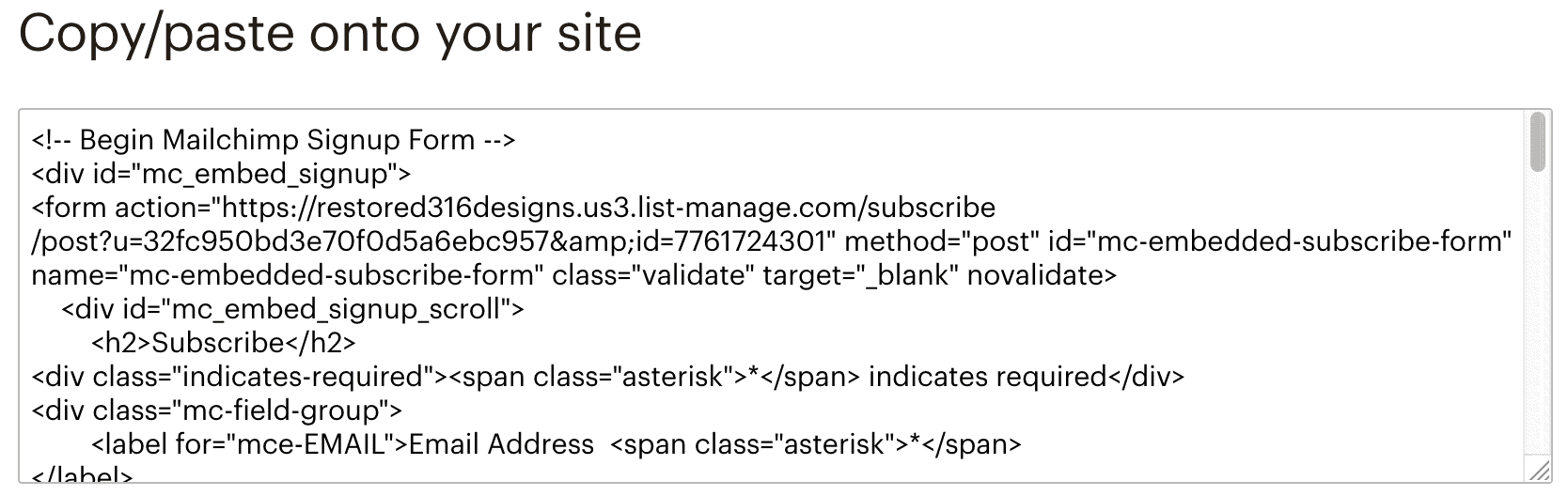
Copy all this code paste it into Notepad (if you’re on a PC) or Notes (if you’re on a Mac). Look through this file for the section of code that looks like this:
<form action=”https://restored316designs.us3.list-manage.com/subscribe/post?u=32fc950bd3e70f0d5a6ebc957&id=7761724301” method=”post” id=”mc-embedded-subscribe-form” name=”mc-embedded-subscribe-form” class=”validate” target=”_blank” novalidate>
The link I have highlighted in bold above is what you’ll need for the next step.
Sync your list with the Genesis Enews Extended plugin
First you’ll want to download the Genesis eNews Extended Plugin. Once this plugin is installed and activated, you will now have an extra widget in your Appearance > Widgets panel. Drag this widget into whichever space you are needing to place your newsletter sign up form.
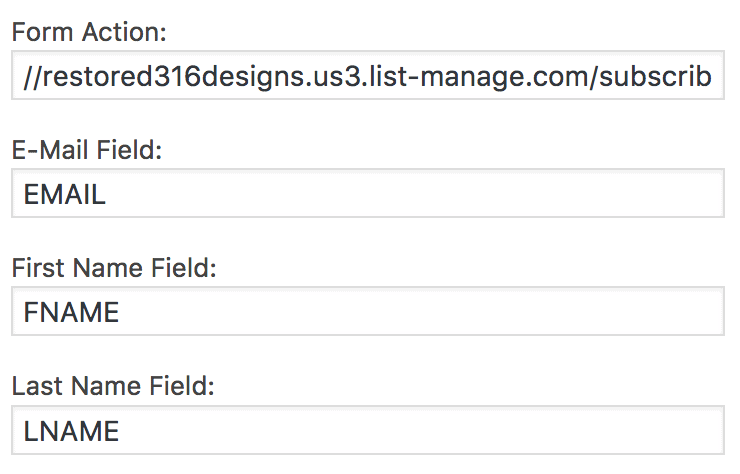
In the Form Action field you’ll enter the link from the last step that is in bold above.
Make sure that the link is preceded with https: and that there are no quotations at the beginning or end of the link.
Next, make sure that your Email, First Name, and Last Name fields match the screenshot above.
Save your widget!
Make sure it’s working

Now go visit your site and do a test on your new form to make sure all is well! If something isn’t working, see the steps above again or leave a comment below!
Did you find this article helpful? Share it with others!
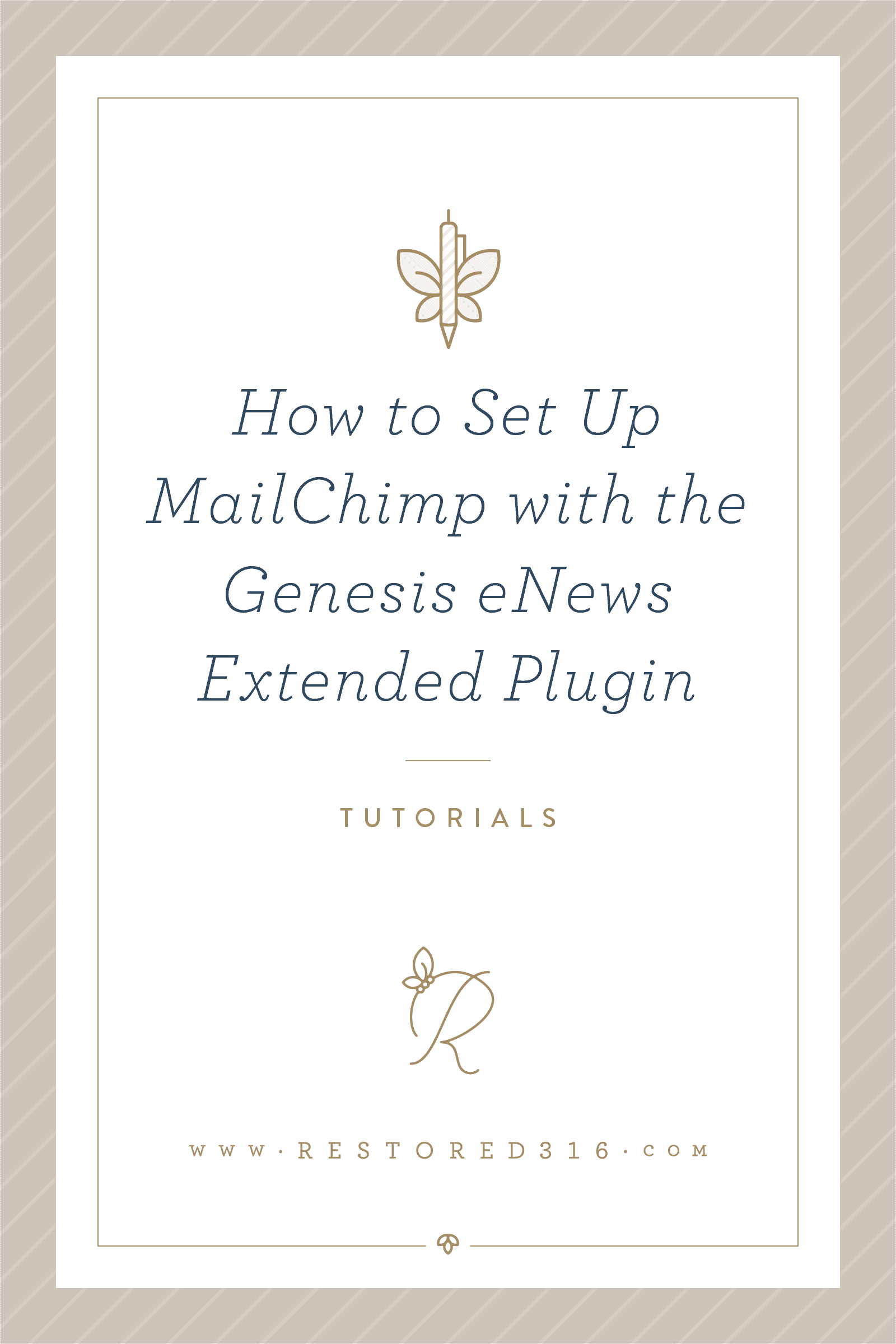





Thanks, this was very helpful!
You’re very welcome!
I currently have a mail chimp account attive for sometime…I’ve done everything you’ve said through setting this email system up, and I can’t find anywhere in the code that I copy and pasted in my notes the part you want us to copy and paste to put in the Genesis eNews widget area. I don’t know what to do.I’ll copy and paste into this comment section on what I have…I’m sure it’s my fault..I just can’t find the part you want us to paste. ugh sorry Stacy
Begin Mailchimp Signup Form –>
Subscribe
* indicates required
Email Address *
First Name
Last Name
Email Format
html
text
Hi Stacy,
Can you submit a support ticket on this? Thanks!
Thanks so much for this tutorial it was very helpful! Another tutorial on setting up newsletters and automatic emails to users once a post has been added would be beneficial too!
Great! So happy you found this tutorial helpful! Love your idea as well so it’s on the list of upcoming blog posts 😉
It works 🙂 Thank you so much for this tutorial. I’m setting up my blog with your adorn theme and I really, really loove it.
why would I need the genesis eNews widget instead of the mailchimp widget. Does one outperform another?
For this tutorial and with all our themes, we recommend the Genesis Enews Extended plugin since the theme is already styled for it.
Lifesaver!!! Thanks for posting this! 🙂
Is this compatible with aweber as well, or can only mailchimp be used as a newsletter service with this theme? thanks!
Yes! It is also compatible with AWeber and the instructions are relatively the same on getting it set up. You’ll just be looking for link after action= in the code they provide.
Do you have a tutorial for integrating this with Mad Mimi email service?
Hi Jennifer,
We don’t here on the site but here is a good one.
Thank you very much for this tutorial! It worked right away! 🙂
I just started my blog and still working on fine tunning it. Being far away from what is going on behind the scence of every blog (technical side of it :)) I was able to set this up in no time!
Thanks again!
Hi Julia,
Yay! You’re so very welcome!
What do I do if I have MailChimp set up to collect first names and emails only (I don’t want a spot for last names)? Thanks!
You just won’t enter anything in to the Last Name field in the Enews widget. Then in Mailchimp you’ll need to make sure the last name isn’t set to be required. That should do it for you!
Awesome tutorial thank you so much!! I was installing this on my site and am so glad I stumbled upon your explanation. I swear I’m terrible with integrations!
Thank you Laura! We are so happy that it helped! 🙂
Thank you so much for this awesome post! It worked on the first try and I am so excited to have this new theme and be able to incorporate a newsletter!!
Awesome!! So happy that this worked for you with no issues Sarah! So happy that we could help and congrats on being able to incorporate that newsletter!
Thank you for this post as it was very helpful! I do have one question though. I work from home and when I tested the Subscribe button out it posted a pop-up box that thanked me for subscribing and it listed my home address. I don’t want that to show up on my newsletters or subscriptions. Is there a way to have that not show up? Thanks!
Thank you so much!! I hated using MailPoet but I didn’t know how to integrate the Genesis eNews Extended box with my MailChimp list. This was such a life-saver! Thank you! Thank you!
You’re so welcome! Happy this helped!
Thank you, this was very straightforward and helpful! Is there a way to have the checkboxes for weekly and daily email show up?
Glad you found this helpful! There isn’t a way, that I know of, for the weekly/daily checkbox.
Hi!
Thanks for the awesome guide 🙂
Is there a way to hide my home address on the after someone hits Subscribe? I’ve noticed on other people’s blogs that they’re address doesn’t show up after hitting Subscribe.
Hi Marsha,
Great question! For Mailchimp to meet the FTC’s CAN-SPAM Act requirement, they have to provide the address on file in your emails. Here is more info on that. However, you can change the address under Account>Account Settings>Contact Information if you have a PO Box or something like that to place within business emails.
This is so helpful!! So I was looking at your beautiful designs on creative market yesterday and then coincidentally found this today, THANK YOU! Love your site!
Yay! Thank you so much! So happy you found this helpful!
this is a great tutorial and it helped me when setting up my newsletter in the home CTA widget area in the Sprinkle theme. However I cant get it to show in my sidebar using this tutorial. Any advice?
Hey Jackie! I saw that you had this set up on your homepage area. Are you still having trouble with it in the sidebar?
Hi there!
Thanks so much for the tutorial 🙂
I was concerned I wasn’t getting any subscribers, so I entered my personal email address & have found an error appearing! It looks like this:
Not found, error 404
The page you are looking for no longer exists. Perhaps you can return back to the site’s homepage and see if you can find what you are looking for. Or, you can try finding it by using the search form below.
I’ve triple checked the above instructions & thought I had it down-pat but seems not 🙁 Are you able to help? I’ve set up a ‘List’ with Mailchimp but not an actual Newsletter yet, so if this the issue, even when using the Embedded Naked Form code??
Thanks so much,
Charlotte
Just emailed you 😉
I’m having this same issue. Did I do something wrong?
Hey Wendy! What issues are you having getting this set up?
Thank you for all your wonderful tutorials. I am having the same problem as Charlotte did last August. I entered my personal email address & have found an error appearing! It looks like this:
Not found, error 404
The page you are looking for no longer exists. Perhaps you can return back to the site’s homepage and see if you can find what you are looking for. Or, you can try finding it by using the search form below.
I’ve triple checked the above instructions & thought I had it down pat but seems not ? Are you able to help? I’ve set up a ‘List’
with Mailchimp but not an actual Newsletter yet, so if this the issue, even when using the Embedded Naked Form code??
THANKS! Jenny
Hey Jennifer! I’d love to help you! If you’ll email me directly with login for your site and your Mailchimp, I’m happy to take a look! You can reach me at [email protected] 🙂
I am having the exact same issue with the above error message. Any advice you have would be greatly appreciated!
Thanks!
Hi Ashley,
Just make double sure that you’ve copied and pasted the entire link (everything between the “).
What was the fix for this? I am having the same issue.
Janice, I just checked your site and your form appears to be working. Are you still having issues?
Is there any way to add an extra field into the widget? I need one for State. Thank you
I’m not sure you can add a custom field in the Genesis Enews Widget. I think it’s pretty standard to just name and email. You could probably customize your form in Mailchimp and then use the embed code to place it in your sidebar.
Hi there. I’ve noticed that since I bought the Genesis framework and the Tasteful theme, and after integrating the Genesis Enews extended plugin, I only get emails that I have new registrations on my site but these new people aren’t being added to my list 🙁 So where are they going? I can’t seem to find the problem. Please help.
Hi Melissa! You’ll want to double check the code that you pasted into the Enews Widget and verify that it is correct. 🙂
Hi ! Thanks for this post! I thought I had followed the instructions exactly, but when I go to test the subscribe feature a page opens up that says “Not Acceptable! An appropriate representation of the requested resource could not be found on this server. This error was generated by Mod_Security.” Any suggestions?
Hi Ashley! Would you go ahead and contact me directly via email? I’d love to take a look and see what the problem is! ([email protected])
THANK YOU!!!!!
Hi there,
I am getting an error message (Not found, error 404)
The page you are looking for no longer exists. Perhaps you can return back to the site’s homepage and see if you can find what you are looking for. Or, you can try finding it by using the search form below.
I’ve followed the instructions, so I’m not sure what’s happened..I’ve set up a ‘List’ with Mailchimp but not an actual Newsletter yet, is this the issue? Could you please advise?
Thanks,
Celine
Hi Celine! Would you send me an email directly via the Contact form on the site! I’d be happy to help you out!
Hi.
I’m getting the Page Not Found Error as well. I’ve copied and recopied the code several times, refreshed the page and still no luck. Not sure why it’s not integrating with Mailchimp.
Suggestions greatly appreciated!
Adrienne
Hi Adrienne! Will you email me directly? I would love to help you get this resolved! You can use the contact form here on the site. 🙂
Thank You so much..
Hi there! When I set this up with Ontraport, the submit button disappeared. Could you tell me what to delete in the CSS to make it come back?
Hi Cyrissa! I would submit a ticket to our support forum! I’m not at all familiar with Ontraport, but our support team can probably help you with that!
Hi
Thank you so much for this tutorial. I have recently launched my website (www.healthfoodhoney.com) and i have been testing the subscribe and RSS feed function i set up . The subscribe bit seems to be working nicely and the recipeint receives the mail and can sign up and appears on the list but it won\’t send an email when i post to the blog. i set up the rss campaign, Ive looked through all the notes and the URL feed seems to be valid but i don\’t know what i\’m doing wrong. Do you know why? It was so nice to set up the list properly with this post but if it wont update when i blog then its going to be no use 🙁
Hi Jacqui! Have you created a list specifically for your RSS subscribers? Or are you using a different list?
Hi there,
I know you switched to ConvertKit but I’m just starting out so I’ll use Mailchimp initially. This tutorial is very helpful, but although the form works, after opting in, a new page comes up (https://eepurl.com/b98-GD), which is a mailchimp sign up form. I feel that the many steps may hinder someone from completing the process (including double optin)…
I tried signing up on your website and the flow you use is ideal – where this page shows up instead (https://app.convertkit.com/landing_pages/48901/subscribe.html). How can I do this with mailchimp? 🙂
Thanks so much Lauren and team!
Hi again, please disregard this. I was looking at the wrong code from mailchimp. I’lm going to restart the process 🙂 Thanks so much!!
Hi.
I’m having this same problem and it’s just tortuous trying to find a way around it.
I did add the code as described but when i go try it out on my page, it opens up to another mailchimp opt-in page. Where i have to enter rhe name and email all over again.
Pls what could be wrong?
Hi Deronke,
In the fields immediately below the form action field, are your using EMAIL and FNAME, respectively?
Very helpful!
Quick question: I would also like to capture the birthday and zip code of my subscribers. Is there a way to do this with the Genesis – eNews Extended Plug In?
Thanks, Courtney!
You know…I actually not sure about that! I don’t think that can be done using the Genesis eNews. You could, I’m sure, do that with just the embed code in Mailchimp 🙂
Okay. Thanks!
Thank you so much for this tutorial! I just got my own blog up and started, so this is very new to me. You literally helped me figure out in five minutes, what I had been agonizing over for more than an hour! 🙂
Courtney I can see you’ve gotten it multiple times but I’ll say it again, THANK YOU! 🙂
For some reason I am having a problem making it work. I copy and paste the “link” into the form action. However when I go to try it it gives me a page 404 error. Not sure what I am missing.
Makes sure in the Form Action Field the link begins with https://, also make sure that there are no quotation marks at the beginning or at the end.
Thanks so much, I was having the same problem and this fixed it!
You’re so very welcome! So glad you found this helpful!
Hi,
I am also having problems with this and have read through all the comments — some say to make sure the \” marks are present, some say not. The last comment said to start the link with http. I\’ve followed the blog tutorial exactly and have tried making changes as were suggested in the comments and I am still getting an 404 error code. Any help would truly be appreciated.
Hi Candace,
Yes, try adding the https:// in front the form action field and make sure there are no quotations in the link.
Let me know if that works.
Hi, Thanks for your reply. You must have the magic…I tried it with and without the quote marks (using https://) and it didn’t work. But, I just tried it again and VIOLA! Works! Thank you for whatever magic you sprinkled my way. 🙂 Happy New Year!
Hi Lauren! I followed all of the steps above and then tested it to see if it is working but all it comes up with is ‘page not found’. Did I do something wrong? Xxx
Hi Emily,
Try adding the https:// in front of the action code. Do not use any quotations in the quote.
Let me know if that works!
Thanks Lauren. First I’ve seen you site and you’ve helped me twice in one day. Nice clear tutorial.
Very straight forward. Did exactly what I needed, thanks!
Hi there! I could have sworn I’ve been to this blog before but after checking through some of the post I realized it’s new to me. Nonetheless, I’m definitely happy I found it and I’ll be bookmarking and checking back frequently! fkabdaakdkkeadkg
Thank you so much! We look forward to serving you 🙂
Thank you for making this so easy to understand! I set aside a whole day for this project and it only took me a few minutes!
You’re so very welcome!!
Phew! Thanks for this! Just curious though…is there any way to personalize the notification boxes in the widget like you can on Mailchimp website?
Gloria, are you referring to what is actual says in each box before the user fills in their information?
Very helpful article! I was so confused as to how to set up a mailing list until I read this. Now I have it set up on my home page and it looks great! Thanks for sharing! 🙂
You are so very welcome Kristel! So happy this was helpful for you!
Thank you for this. It was just what I was looking for.
Thank you for making this such a simple process! However, when I tested to see if it was working, a page popped up saying the following:
Not Found, Error 404 — The page you are looking for no longer exists. Perhaps you can return back to the site’s homepage and see if you can find what you are looking for. Or, you can try finding it by using the search form below.
Can you please tell me how to fix this?
Thanks!
Hi Rese,
Hmm.. I think we would need to look at this one closer so it might be best to submit a support ticket on this!
Hi Lauren,
Thanks for this tutorial – I followed the steps and had 1 person subscribe successfully. The other person subscribed, but did not get a confirmation email. Just trying to understand how setting this up within my theme relates to list building in Mail Chimp.
Hi Karen, Could you see the new subscriber on Mailchimp? If so it’s possible the confirmation email went to the spam folder. It’s also possible that the subscriber may have made an error when entering their information. Have you noticed any other subscribers having issues signing up?
Hi,
Thank you! I follow all the steps and everything is working. But I would also like to have a Mail Chimp popup but can’t figure out where to put the code for that. Can you help? Thanks!
Hi Vanda, With Mailchimp you actually will have to use a Popup plugin in order to have a form pop up on your site. Popupally has a free plugin which works really well.
Thank you so much Lesley! I’ll try that.
Hello! Thank you for all of this information. I tried the steps outlined above. I may have done something wrong. Upon testing it out… I entered my first and last name and email on my website but then a new page opens with an error message that says “Please enter a value” for both the first and last name fields. Can you please help me? Thank you again for all you do!!
Christine, Can you confirm that you entered FNAME and LNAME using uppercase letters in both of those form sections, it is case sensitive. Let us know! We’re happy to help.
Hi Lesley, yes I entered FNAME and LNAME using uppercase letters in both of those form sections. Next, a new page opens with Restored 316 info at the top with the following fields below.
There are errors below
Name:
Email:
Comment:
Email Address
First Name
Please enter a value
Last Name
Please enter a value
What are you primarily interested in receiving?
Theme Releases
Booking times
Free goodies
Business Updates
Christine, It looks like you may have copied and pasted Restored316’s Form Action URL. Double check and make sure you have grabbed your own personal form action from the code you get from Mailchimp. If you have used your own URL from Mailchimp and are still getting errors let us know.
Hello Lesley, the answer is yes to all. After entering the first and last name and email and click the go button, another page opens up with the errors stating in red \\\”Please enter a value\\\”for both the first and last name fields. The link below is where I am taken to. I hope this helps! Thank you very much for all of your help.
https://restored316designs.us3.list-manage.com/subscribe/post?u=32fc950bd3e70f0d5a6ebc957&id=7761724301
Hi Christine,
It looks like you may have copied and pasted Restored316’s Form Action URL. Double check and make sure you have grabbed your own personal form action from the code you get from Mailchimp. Let us know what you find. Thanks.
Got it! It is fixed! Thank you Lesley!
Great! So glad to hear that!
Any tips for setting this up with Mailerlite instead of Mail Chimp? I am loving Mailerlite’s features as I explored them today, but not sure how to do this process with their program instead.
Thanks for any hints!
Hi Karen,
We have a blog post coming up that will address this!
Hi! I have the form working on my site, but I’m wondering why it looks the way it does. Can you check it out? I would love for it to all be in a straight line like in the demo.
practigalblog.com
Hi Sheila,
It looks like you have this widget in the Home Top Left widget space and it should actually be in the Home Featured widget space. Once you move that over, it will format the way it’s supposed to!
Hi there! It all worked out great, however once I signed up (for the test run), it sent me to another screen where I had to confirm the subscription. Will that happen for everyone who subscribes and if so, can that be changed?
Thanks!
Tarah
Hi Tarah,
You might find this article helpful!
I”m having the same problem. Clicking subscribe within the Genesis eNews extended widget always opens another window from mailchimp where I’m prompted to re-enter the email and first name and click subscribe again. It’s not double opt-in since I have that turned off.
Michelle,
It looks like all of the forms are set correctly except for the one appearing at the end of the posts. For this one, change the first name field to FNAME instead of Fname.
Hope this helps!
This was helpful. I’m receiving an error message when I test. I have friends trying to subscribe who are receiving error message as well. Some are able to subscribe, some aren’t. Do you have any suggestions?
Hi Susan,
I just did a quick test and it worked for me. Everything looks correct in the code. The only thing I can think is perhaps a conflict with SSL which you can contact your hosting provider about.
Hi Lauren,
After further review, I realized the form is working on the Primary sidebar but not on the home featured page. In the form action area of the primary sidebar it is: susankcrews.us14.lis-manage.com
On the form action of the home featured is begins with restored 316. Could that be the problem? Should I copy and paste the code from the primary sidebar form action?
Thanks,
Susan
Susan,
Yes! All of the form action fields should be your customized link.
Hope this helps!
Thank you so much for these type of posts. They are great about breaking down the steps.
It doesn’t work for me. I’m trying to do it in Korenfeld.co.il
But it won’t work.
Please help.
Thank you.
Hi Adam,
I just took a peek at your site and I’m not seeing the Genesis Enews widget anywhere. Did you remove it?
Thank you so much for this great step by step guide! I could not for the life of me figure out how to sync the two together and this was a great guide that made it easy to do!
Hello! This tutorial was so helpful – thank you! The only trouble I’m running into is that Mailchimp wont verify my @gmail.com address that I use for my blog. However, I’m also reading that all it needs is an email extender from mailchimp in order for it to work, and not get sent to users spam folders, etc. My blog isn’t published yet – could that make a difference? Are you familiar with any of this, and able to lend any helpful advice? I’d greatly appreciate it! (btw – I’m currently using your Darling theme, and it’s WONDERFUL!)
Thanks so much for the question. Unfortunately, most email systems prefer or require you to use a domain email (in other words one that ends .com) You can often times get this through your domain provider or G Suites (Google’s paid email). Hope this helps.
Hello there, I installed the plugin after creating an account on MailChimp but when I try subscribing in the form it leads me to 404 error page, telling me that the page I searched no longer exists. I think I followed all the steps accurately though. What could have gone wrong?
The only thing that may differ is that for now I just copied the naked code of my “imported contacts” list, and not one I created new. Could it be that? Do I have to copy the code generated for a brand new list with no contacts yet?
Hope you can help me!
Thank you (I hope my English is good enough to understand the whole situation:D)
Hi there,
I would need to see the site to inspect the code to see what is happening. If you still haven’t figured it out, you’re welcome to share a link and I can peek closer for you.
Of course! Here it is, thank you!:)
https://www.peanutcooks.com/
It looks like you need to add the https:// in front of the link in the form action field, and then remove the quotations. Hope this helps!
Yes, there were quotation marks left! Now it seems to be working! Thanks! 🙂
Ahh perfect! Glad you got that figured out!
Did this 6-7 times now and here is what I get.
https://prosperousteachers.us15.list-manage.com/subscribe/post?u=5d87bcfbfc0135099a6e36cd6&id=429e7c410d%22%20method=%22post%22%20id=%22mc-embedded-subscribe-form
Any suggestions? THANKS!
Hi Mark,
Let’s make certain you’re grabbing the code from the correct place. It should be under Signup Forms> Embedded Forms > and then choose the Naked option.
Hello, I don’t see my comment I left yesterday, was looking for help. I set up mail chimp with the directions and it is not working for me. I keep getting a 404 error and wondering how can I fix this to get the subscriber list working. I put the sign up form in the footer for now since it does not work. Thank you for any help.
Hi there,
It looks like you’ve pasted in a bit more in that section that is needed. Be sure you’re copying everything between the quotations after the form action in the Mailchimp code.
Thanks a Bunch! This one was extremely helpful. Figuring out how to exactly set this one widget up properly without the details on the service end from like MailChimp, would surely not have been most obvious. Needless to say it works! And many Thanks like everyone else. Don’t know if there is one, but a Tutorial on how to setup a Newsletter would be useful.
So glad you found this helpful!
Hi ,
I was just trying to set up Enews widget. The widget is working fine but I can not seem to get the layout to look like the example on the demo for the theme. I would like to see it all inline. I have it in the home top slider section. How do I make the entry fields inline?
Jeff,
You’ll want to make sure that you are using the widget in the CTA Widget space.
Hope this helps!
Hello,
I’ve seen this same question and apologize for being repetitive; however, the previous answers still leave me baffled …perhaps we’re using different themes. I’m helping my DIL set up the Refined theme (photos are just space holders right now, in case you look 🙂 The enews widget isn’t showing nicely in one line as the demo shows. Also, when I click “go” it takes me to a Mail Chimp sign-up form and I have to re-enter all the info. Thank you for any advice you can share.
Please disregard my previous comment – I took a break, had dinner with Hubby, and revisited the set up – I did it!!! It was so easy once I did it right – ha! Sometimes, I just need to step away and come back with a clear head …the glass of wine with dinner probably helped.
Thanks for the fabulous theme, by the way. I bought it for myself and ended up using it for my daughter-in-law.
No problem glad you got it all sorted out!
THANK YOU! I successfully linked my blog newsletter sign up with my mail chimp account, now I don’t have to use Mail Poet anymore. YAY!
Yay! You’re very welcome Sarah!
SO helpful – thank you!
You’re very welcome Katie!
I believe Mailchimp has changed and no longer has a list tab to get the code from. Do you know how we can set this up with Enews now?
Hi Becca,
Yes! We updated the tutorial for the new Mailchimp settings. It’s now in “Audience.”
Hope this helps!
I have successfully set up the mail chimp integration however once you add your information to subscribe we are taken to another screen that says go back to our website or manage your preferences. When you click go back to our website, we get an error message saying saferi can’t open page because the address is not valid. We checked our mail chimp settings and it does say the website is connected properly to mail chimp. Any help would be greatly appreciated.
Hello, I followed the steps a few times to be sure I got it right and copied the bolded text into the FORM ACTION section. When I test it out, it signs me up for YOUR list, not my mailchimp list. What am I missing here?
Thanks!
Hi Melanie,
In the instructions it shows how to create your audience in Mailchimp and then retrieve your code. You’ll actually use your code to paste in the form action field. The one we provide is just to give an example of what the code looks like. Hope this helps!
You’re a lifesaver, thanks!!!
Hi! Thank you for everything that you do! I can\’t believe I\’m building my own website, and it\’s thanks to you!
I am also having the 404 Page not Found message when I test the signup. What was the solution for this?
Hi Sally,
So glad you are loving your new theme! I just tested your signup form and it’s working great for me!
If you have any questions, you are always welcome to submit a support ticket.
Hi! I set this up for my blog ChloeAlysse.com.
It’s set up on my sidebar AND my footer.
On the sidebar it works perfectly. On the footer, it unfortunately sends people to another page instead of confirming signup. 🙁
Any idea what might be wrong? I did the exact same thing on both!
Hi Chloe,
Make sure that the email field has EMAIL in it (not E-Mail)
Hi! When I use this with the e-news extended widget, it redirects to the unstyled form page for them to enter name/email again. Is there a way it can just automatically add to my email list without them having to enter name/email twice?
Bailee,
In the SiteWide CTA widget, change the email field to EMAIL and the first name field to FNAME. You currently have the ConvertKit formats in those fields.
Hope this helps!
I was able to set up the form following instructions. The form does work and contacts are added to MailChimp. However, after the subscriber fills the form out it asks them to confirm humanity and takes them to a confirmation page that is not branded with my website. It is not as seemless as the signup form on this page.
On the confirmation, it also provides an option to return to website. However, when you click that it just takes you to a blank page.
How do I fix this to make this more user-friendly and styled with my site?
Thanks!
Hi Laura,
Do you, by chance, have the JetPack plugin installed? It sounds like there’s a security feature in that plugin causing the extra “humanity” confirmation. You’re welcome to submit a support ticket and we can look at this for you 🙂
I have a JetPack by WordPress plugin. Ok, thank you. I might do that! Thanks 🙂
I am having size issues with mine. My area is is about 3 rows and yours is one. How do I fix this? The fields are the entire width of my site. Thank you!
Hello Alana,
Which theme are you using and what site is this on? It’s possible you don’t have the widget in the correct widget area.
So I folllowed the steps but when you put name and email in and hit subscribe it is then taking me to mailchimp to fill out form again…
Hi Allison,
Double-check the form action field and make sure there’s an “h” before the ttps://.
That should fix it!
Wow what a silly mistake on my part! Thanks for the help so much! It does still pull up mailchimp page that says thanks for subscribing and then gives the option to continue to website though…? what have I set up wrong?
In the First Name field (right below the Form Action Field) use the code FNAME (all caps), and in the Email field use the code EMAIL (all caps.)
Hello,
I’ve put this in a couple of times, but I’m getting:
Not found, error 404
The page you are looking for no longer exists. Perhaps you can return back to the homepage and see if you can find what you are looking for. Or, you can try finding it by using the search form below.
Search this website
Can you help, please?
Thanks!
Hi Tammy,
Can you submit a ticket on this please? Thanks!
https://restored316designs.com/submit-a-support-ticket/
Hello! Great tutorial – very helpful! I do have one question though – is there any way to not get the confirmation to open up on a different page? I know you can have it open on the same page – but I mean is there a way it just says ‘thanks!’ under the subscription area rather than opening up a different page?
Hi Destiny,
I’m not sure if that’s possible with this plugin. You might reach out through the plugin support page. Hopefully someone there can help you with this! https://wordpress.org/plugins/genesis-enews-extended/
Hi there!
Thanks so much for the tutorial, easy to follow however I am being told by friends that are getting an error appearing! It looks like this:
Not found, error 404
The page you are looking for no longer exists. Perhaps you can return back to the site’s homepage and see if you can find what you are looking for. Or, you can try finding it by using the search form below.
How do I fix this? I have checked everything between MailChimp and my site. Maybe I need another plugin?
Hi Brittany,
I just tested it on your site and it’s working for me! If you have additional questions, please feel free to submit a support ticket 🙂
Hi!! This was such a helpful blog post, thank you!! I have everything working; however when you click “submit” on the form, it takes you to a new form with the same fields that you need to fill out twice. Is there any way to nix the duplicate? I wouldn’t want to fill the form out twice if it were me subscribing. 😅😅
Hi Amanda,
In the first name and last name fields, make sure the entries are FNAME and LNAME respectively. That should fix this!
How would I change the background color of the subscribe widget?
Hi Linda,
This is in Appearance > Customize > Colors .. scroll down to the Newsletter Background option. See this tutorial: Captivating Colors
The color I want is selected for the newsletter background and appears correctly on the sidebar, but the full width subscribe box that appears above my blog content is still white. Is there somewhere else I\’m supposed to adjust the color for the full width widget?
Go ahead and submit a support ticket and I can get this code for you 🙂
Thanks!
Thanks Lauren! This was really helpful 🙂
I added the form alright. While testing it, when I hit subscribe and it takes me to the confirmation page, it shows me Thanks for subscribing along with my business name and home address.
I do not want that as this is an online only business. How do I fix that?
Thank you.
Hi Misty,
You’ll change this in your newsletter provider.
Hello,
I have mailchimp set up with genesis enews extended.. but the theme is also using wpforms for the contact page. I’m trying to use mailchimp with woocommerce too.
I’m wondering if we can do that contact form via mailchimp as well? I’m just trying to keep things simple and use as few plugins as possible. How would I go about doing that? And is it styled for mailchimp if I create a form there and insert that in the contact page?
Thank you in advance!
Misty,
The Contact Form is designed to allow visitors to contact you directly, without you providing them an email address. It’s not meant for gathering email addresses.This page is completely optional. If you don’t want visitors to have this capability, you can remove this page and the WP Forms plugin as well.
Twerks! Thanks Lauren for making it quick and easy.
Hi Lauren! I’ve been trying to get this set up but every time I put in my name + email it takes me to another window to sign up, the only difference is that in the pop-up the email shows up but the name field says “error”. I filled out all the fields correctly and followed closely, but still having that issue. Is there a way it can be fixed?
Thank you
Hi Loren,
Can you go ahead and submit a support ticket and we can take a look at it there?
Thanks!