Best Practices for Linking Your Sign-Up Button to Your Email Service Provider
Are you trying to grow your newsletter list, but don’t know what technical steps to take? You’re not alone! Many people find themselves stuck when it comes to linking a sign-up button to their email service provider (ESP).
You’ll notice in some of our themes we have sections in them like:
- Rosemary has a “Sign Up” link in the top bar of the header
- Create has buttons like “Download Now” or “Give it to me”
- Scribe has buttons like “Access freebies now!”
To help you out, this post will provide five different ways to link a button (not an ESP form) and make sure it’s properly set up for list growth. So let’s get started!

1
Link to landing page from your ESP
If you’re looking to grow your email list, linking a sign-up button to your landing page is a great way to do it. By doing this, you’ll be able to capture the email addresses of people who are interested in what you have to offer.
To get started, simply create a landing page inside your email service provider and then add a sign-up button to your website and link directly to this landing page. By directing people to this landing page, you’ll be able to provide them with more information about what you have to offer, while also encouraging them to sign up for your email list.
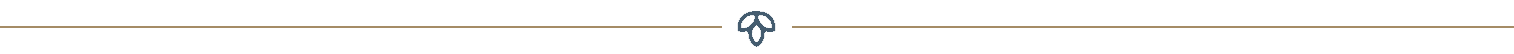

2
Link to a landing page on your website
You can also link your button directly to a landing page created directly on your website. A landing page is a standalone page that is designed to convert visitors into subscribers. By linking your sign-up button to a landing page, you can provide visitors with a focused and compelling message that encourages them to sign up for your newsletter.
When creating a landing page, it’s important to keep your audience in mind. Make sure your landing page speaks directly to your target audience and addresses their pain points. Use persuasive language and highlight the benefits of subscribing to your newsletter. Additionally, you should keep the design of your landing page simple and uncluttered. Our Funnel Bundles come with both a long and short optin landing page templates to help you get this landing up quickly and easily!
The main goal is to keep visitors focused on the sign-up form and make it as easy as possible for them to subscribe.
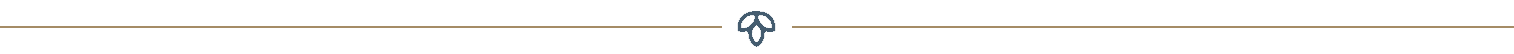

3
Link to an Anchor Link
Linking your sign-up button with an anchor link is a simple and effective way to encourage visitors to join your email list. An anchor link is a hyperlink that takes visitors to a specific section of a web page, rather than a separate page altogether. By using an anchor link, you can direct visitors to a specific section of your page where your sign-up form is located.
To use this method, you’ll need to create an anchor link that’s connected to the section of your page where the sign-up form is located. You can then hyperlink your sign-up button to this anchor link. When visitors click on the button, they’ll be taken directly to the section of the page where they can enter their email address and join your list.
One of the benefits of using an anchor link is that it can help streamline the sign-up process for your visitors. Rather than navigating to a separate page, they can quickly and easily access the sign-up form from the same page they’re already on. This can improve the user experience and increase the likelihood that visitors will join your email list.
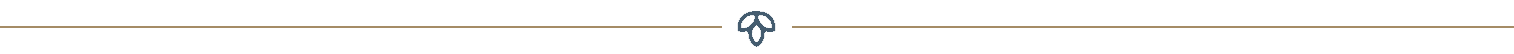

4
Link to a Leadpages popup
If you’re looking for a quick and easy way to capture email addresses from your website visitors, linking your sign-up button to a Leadpages popup might be just the solution you need. Leadpages is a service that allows you to create custom popups that can be triggered by a variety of different actions on your website, such as clicking a button or scrolling down a page. By linking your sign-up button to a Leadpages popup, you can encourage visitors to enter their email address without ever leaving the page.
One of the great things about Leadpages pop ups is that they are fully customizable. You can choose from a variety of different templates and then tweak the design to match your brand. You can also customize the text and call-to-action to make sure that it resonates with your audience. Once you’ve created your popup, you can link your sign-up button to it with just a few clicks.
note:
We don’t use Leadpages here at Restored316 so I don’t have an example to show you for this! But this would work similarly to the modal option below.
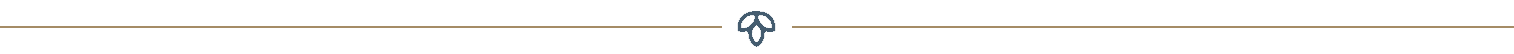

5
Link to a modal popup with Kadence Pro
Kadence Pro’s modal popup feature can be an excellent alternative to Leadpages if you’re looking for a way to capture email addresses without redirecting visitors away from your website. With Kadence Pro, you have the ability to create customized modal popups that can be activated by different actions on your website, like clicking a button or scrolling down a page. By linking your sign-up button to a Kadence Pro modal popup, you can easily collect email addresses from your visitors without disrupting their browsing experience.
One of the benefits of using Kadence Pro’s modal popups is that it’s an all-in-one solution. You don’t need to sign up for a separate service or pay additional fees to create and use popups. Plus, Kadence Pro offers a range of customization options, so you can create popups that perfectly match your website’s branding and style.
Overall, if you’re already a Kadence Pro user, linking your sign-up button to a modal popup is a great way to capture email addresses and grow your subscriber list.
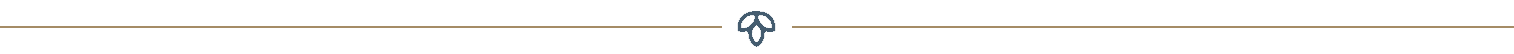
In conclusion, there are several effective ways to link your sign-up button on your website and grow your email list. Whether you choose to link to a landing page, a leadpages popup, a Kadence Pro modal popup, or an anchor link, the key is to make it easy for visitors to sign up and provide them with a clear and compelling reason to do so. By implementing these strategies, you can increase the number of subscribers on your email list and ultimately grow your business. Remember, testing different methods and tracking your results can help you identify the most effective approach for your website and audience. So, start experimenting and see what works best for you!
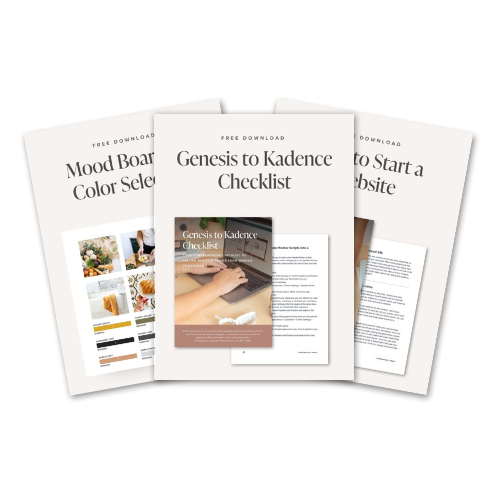
Freebie Library Access
Get some fun and helpful business resources inside our Freebie Library! We have some great guides to help with your business and your website, along with free Phone Wallpapers and tutorials!



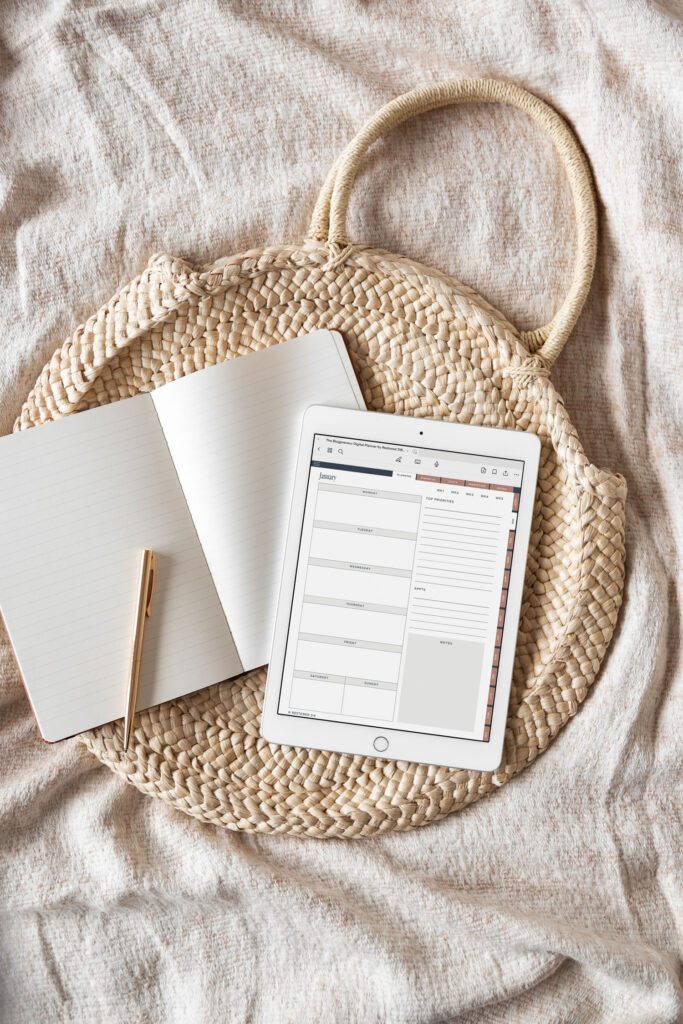


Excellent info and I love the link examples. Thanks so much!