Best Checkout Options for Your Shop: How to Sell Products on WordPress
Creating a shop to sell your products online is a great way to make money and expand your reach. You can use many different platforms, but which one is the best for you? I know, there are so many options, and the overwhelm is real!
In this post we will compare the most popular options:
- GumRoad
- SendOwl
- Shopify
- Thrivecart
- WooCommerce
- Easy Digital Downloads
When deciding on a software to sell your shop items, try not to get caught up in analysis paralysis. This is the number one reason so many of you haven’t started a shop at all! The reality is, no one option will be perfect for every scenario!
If you’re just starting out, I recommend that you take 15 minutes to research what each platform has to offer, and then make your decision!
If you only have a few products and you don’t have affiliates, it will be simple to switch platforms in the future.
You can start selling from your website today, no matter which option you choose!
Don’t have time to Read through all the available options?! Take the Quiz to find the best fit for your needs!
Don’t have time to reach through?
Take the quiz to find the best fit for your needs!
We know the options seem overwhelming, so we are going to break down our options for you so you can make the best decision for your needs!
Gumroad
- Price: No monthly fee but their transaction fees are a little higher per transaction than other options
- Free Trial: There is no free trial, but since the platform is free it’s not needed. You can easily create an account and try it out at any time.
- Digital/Tangible Products: You can sell just about anything with gumroad. Tangible and Digital products and even subscriptions.
- Cart Feature: As of October 2022, you can add multiple items to the cart whereas you couldn’t do that before. I appreciate they are committed to updating and growing their product.
- Best feature: That it’s free!!
- Biggest Con: It can be a little wonky, and your customization options are limited.
Gumroad offers a free plan that’s perfect for bloggers with little traffic or no email list. While you won’t have to pay monthly fees, the Gumroad transaction fee is more than the other options. So, the plus side is that you won’t have to add a fixed monthly fee to your business budget. The downside is that you will have less profit per sale due to the higher transaction fees.
Also, at the time of writing this blog post, the platform seems, for lack of a better term, “wonky.” Occasionally, I’ve seen the Buy Buttons act up here and there, so that is something to consider.
So, why do we include Gumroad on this list? Because despite the wonkiness and higher transaction fees, “FREE IS FREE” – many new bloggers need an option that doesn’t include a fixed monthly fee.
And I’ve saved the best for last. The free Gumroad plan does allow you to sign up affiliates. So, if you are a new blogger, you can invite your business bestie or a blogger who is further along than you, to promote your shop so you’re not the only one trying to drive traffic to your products. If they have a large email list, think about doing a collaboration with them… how awesome would that be!?
Pros:
- It’s free!
- You can create an affiliate program
- When setting up your affiliate program you can use your blog shop URL, not the Gumroad URL
Cons:
- Higher per transaction fee
- Can be a little wonky at times
- No options to design your own button or change colors so you’re stuck with their colors.
- Can’t alter the email that automatically gets sent to your affiliates
SendOwl
- Price: $15-24/month
- Free Trial: You can try SendOwl for free for 30 days to see if it’s the right fit for you.
- Digital/Tangible Products: SendOwl is only for digital products
- Cart Feature: You can set the cart to whatever your needs are. Either a single item purchase with order bumps, or a traditional cart with the ability to add multiple items.
- Best feature: Everything you get for the price! Yes you have to pay a little monthly fee, but their features are pretty robust.
- Biggest Con: If you sell tangible items or plan to in the future, SendOwl won’t work for you!
SendOwl is a platform that many bloggers love and have used for years.
One of the great things about SendOwl is if you upgrade to the $24 per month plan, you can create upsells and bundles which is very helpful in increasing your average order value.
My friend Grayson Bell at iMark Interactive also recommends Send Owl because of the ease of use and affiliates option. Sometimes it’s worth paying for things to make your life easier!
Pros:
- Your customers can add multiple items to their carts
- For an additional monthly fee, you have the option of having upsells and bundles
- You can have your own affiliate program right inside their platform
- Can start with a free trial to test it out
Cons:
- $15-$24 a month instead of free
- You can only sell digital products so if you plan to sell tangible products this platform isn’t for you!
Shopify
Shopify Online Store
- Price: $29-$299/month (depending on needs)
- Free Trial: You can try Shopify free for 14 days
- Digital/Tangible Products: You can sell both digital and tangible products with Shopify Online Stores. You will need a free app installed in order to deliver the digital files.
- Cart Feature: Shopify Online Stores have a traditional cart experience where the customer can add multiple items to the cart before checking out.
- Best feature: Ease of use. Their software is very easy to use and takes the technology part out of the equation when trying to launch a new shop.
- Biggest Con: Your shop won’t match your main site.
I know a lot of you have heard about Shopify and most people know of their Shopify Online Store feature, but there is another option with Shopify Buy Buttons that we will cover shortly, but let’s talk about the Shopify Online Store option first!
One of the most common things I hear is that you all have tried some other options and then landed on Shopify and you like their ease of use! I gotta say, Shopify Online Stores are very easy to get up and going quickly and their platform is very robust with features.
Most people don’t want to install something like WooCommerce onto their WordPress site in fear that it will slow things down. Therefore, they decide to use something like Shopify instead.
There are a few downfalls with Shopify Online Stores, however. First off, since the online store stands alone, the design of the shop will differ from your main website. Some people don’t love this, and others don’t care. Since I love design so much, this is what pushed me away from Shopify for our own business.
Second, for additional features like Order Bumps, adding an affiliate program, etc you have to add an app onto your Shopify Online Store. Most of these charge a monthly fee in order to use this feature. So on top of the monthly fee that Shopify charges for the Online Store feature, you also have to pay for additional apps. Depending on your needs, this can quickly get costly.
In summary, my general rule of thumb is that if you’re selling a lot of tangible products, then a Shopify Online Store is likely your way to go. If you’re only selling digital products, I personally wouldn’t recommend a Shopify Online Store simply because there are lots of other options available for less money.
Pros:
- It’s so easy to use!
- Their features are pretty robust for the monthly cost.
- They have an app that you can install on your phone which is quite helpful
Cons:
- Can get costly depending on your needs
- Your shop won’t match your main site
Shopify Buy Buttons
- Price: $9/month
- Free Trial: You can try Shopify free for 14 days
- Digital/Tangible Products: You can sell both digital and tangible products with Shopify Buy Buttons. You will need a free app installed in order to deliver the digital files.
- Cart Feature: Shopify Buy Buttons have a traditional cart experience where the customer can add multiple items to the cart before checking out.
- Best feature: You get the ease of use that Shopify provides, but you can still have the buttons and product details on your own website so your branding remains consistent.
- Biggest Con: Not all of Shopify’s apps are available for the Buy Button feature.
One of the Shopify Buy Button misconceptions is that you need additional plugins and it’s complicated. It’s really not though! In fact, you don’t even need any additional plugins to use Shopify Buy Buttons on your WordPress website.
With Shopify Buy Buttons, you gain the ease of use that Shopify provides but you can still keep your shop branding consistent. The only downside to this is if you plan to have more than say, 30 products, this may get to be an awful lot on your website. If you have fewer products, then this option is perfect for you!
Pros:
- The monthly fee is $9 and includes more customization options that will allow you to stay consistent with your brand.
- Get the ease of use that Shopify provides
Cons:
- If you plan to have more than 30 products, this will get to be a lot to manage between the Shopify interface and your pages on your WordPress website, so that option may not be the best fit.
Thrivecart
- Price: $495/one-time. There are additional fees if you’d like ThriveCart Pro or Learn Pro. But keep in mind that this is a ONE TIME fee! Pay once, use forever!
- Free Trial: There is no free trial with Thrivecart but they have a refund guarantee if you purchase and decide it’s not for you.
- Digital/Tangible Products: You can sell both digital and tangible products with Thrivecart.
- Cart Feature: With Thrivecart your customer can only purchase one item at a time. But you can add bump offers and upsells on your one item.
- Best feature: I love that this is a one time fee and I never have to pay again. The amount of features they have to offer is fantastic as well. You can even create a full course in Thrivecart.
- Biggest Con: Your customers can only purchase one product at a time.
ThriveCart is another amazing platform that is a great option for some of you! Their upfront cost is quite a bit more than any of the other options I cover in this post, but it’s a ONE TIME fee! You can pay once, and use it forever!
The one thing I don’t love about Thrivecart, however, is that it doesn’t operate like a traditional shopping cart. Your customer has to make one purchase at a time. This is great if your goal is to offer bump offers and upsells for sure and can really help increase your per order average, but if you need the ability to add multiple things to a cart, then ThriveCart isn’t for you.
I actually use ThriveCart for my Email Marketing Sprint Course and everything on Waymaker Designs. I have ThriveCart synced directly to Teachable so when someone places an order for my course, they are then automatically added to Teachable, where the contents of my course are held. That said, just a few months ago, ThriveCart launched their own course platform called Learn. If you want to build a course and have everything housed in one place, ThriveCart can now do that! In fact, my next course will be built right inside of Learn in my ThriveCart account.
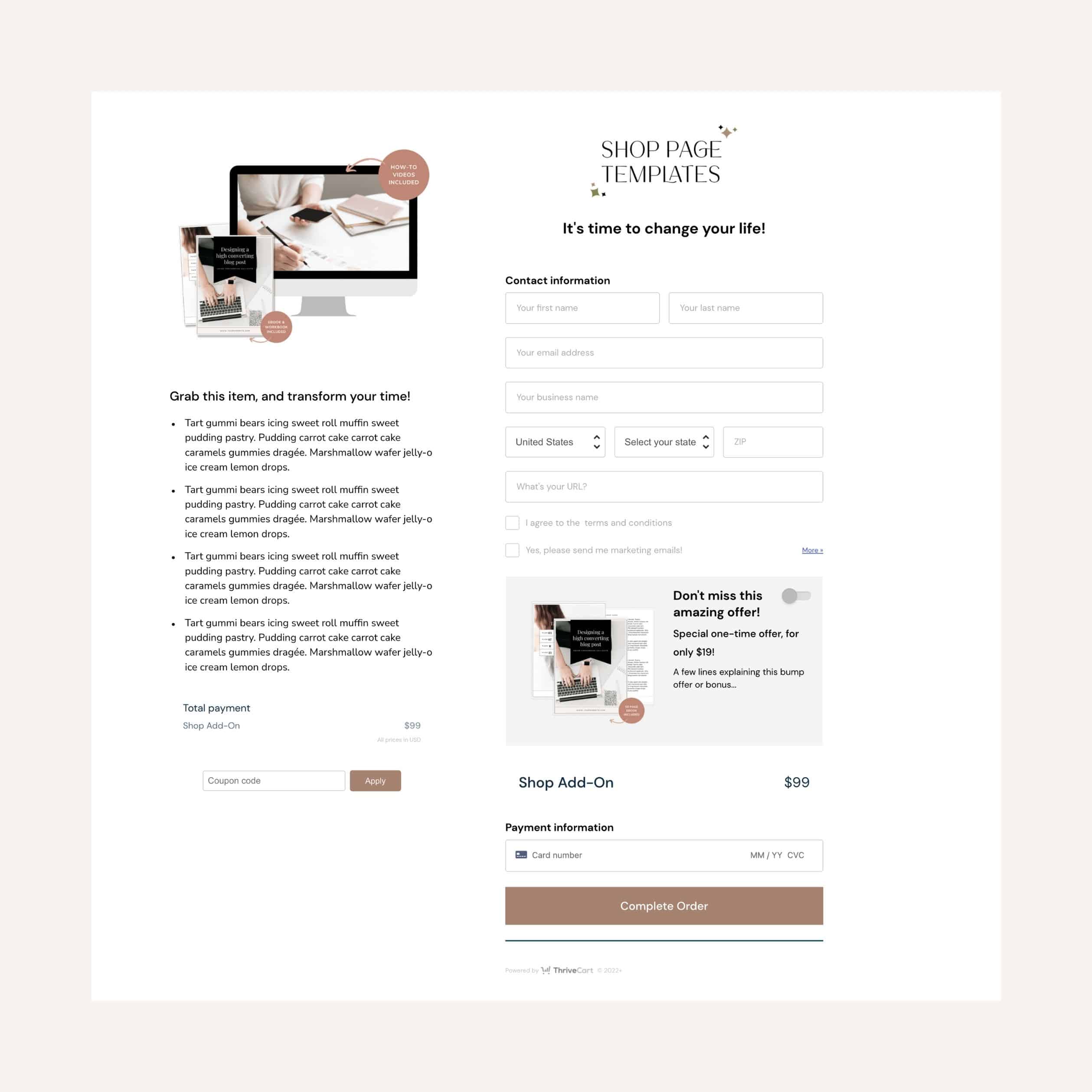
Want free ThriveCart Templates?
Join below and we will email you direct links to a few ThriveCart Cart templates to help you get up and going quickly with ThriveCart!
Pros:
- One-time fee!
- Can easily offer order bumps and upsells
- Can easily create your own course and sell it on their platform
Cons:
- A higher upfront cost
- Can only purchase one item at a time
WooCommerce
- Price: Free! This is a plugin you can install onto WordPress at no additional cost.
- Free Trial: There is no free trial since it’s free.
- Digital/Tangible Products: You can sell both digital and tangible products with WooCommerce.
- Cart Feature: Your customers can add as many things to their cart as needed.
- Best feature: It’s free and can go right on your WordPress website.
- Biggest Con: If you’re offering a lot of products, it can slow your site down.
So WooCommerce likely needs a post all on it’s own because there really is so much to cover with it, but let’s at least tackle the common questions I see about it!
WooCommerce is a free plugin that you can add right onto your existing WordPress website! If you plan to sell digital products and just need the basics, this is free forever! The only thing you’ll pay are your merchant fees through Paypal or Stripe.
The most common question I see on this is “Won’t WooCommerce slow my site down?”. The answer to this is a complicated one!
If you plan to offer a LOT of products and have a huge customer base, WooCommerce can certainly slow your site down. One solution to this is to install your Shop on a subdomain so that WooCommerce doesn’t affect your main site. This is actually how our website is set up. We have our main site and then the shop installed separately and then each website is just set with the same theme and settings.
If you’re going to be offering physical products and your shipping is complicated, WooCommerce isn’t your best bet in our list of options. WooCommerce is good for a few digital products, but beyond that, I would honestly look at other options if selling physical products. If you want to add order bumps, additional shipping methods, or anything available as an add-on to WooCommerce, you have to pay for EACH of those things and it’s an annual charge so this can add up quickly depending on your needs.
In full transparency, I have used WooCommerce on our website for over 10 years! For the most part, WooCommerce works great for our needs and I’ve never had too much trouble with it! As I mentioned earlier, we do have a separate subdomain so that it doesn’t affect our site speed too much! I have purchased add on plugins for additional capabilities like order bumps and subscription options. I did run into some issues with the subscription add on, so if you plan to offer subscriptions in your future, I may look at another option!
Pros:
- The plugin is free
- You can install it right onto your existing website
Cons:
- The fees can add up quickly if you need additional capabilities beyond the free WooCommerce plugin
- It can slow your site down
Easy Digital Downloads
- Price: Free! This is a plugin you can install onto WordPress at no additional cost.
- Free Trial: There is no free trial since it’s free.
- Digital/Tangible Products: You can only sell digital items with Easy Digital Downloads.
- Cart Feature: Your customers can add as many things to their cart as needed.
- Best feature: It’s free and can go right on your WordPress website.
- Biggest Con: Not as robust as some of the other options available.
As the name of this option states, Easy Digital Downloads (EDD) is only for Digital products. If you are only offering digital products, this is a great alternative to WooCommerce! EDD is a plugin that you can install directly on your WordPress website so everything is all in one place.
EDD isn’t as robust as WooCommerce, which helps in the speed department, but is something to keep in mind when it comes to features you need.
Pros:
- The plugin is free
- You can install it right onto your existing website
Cons:
- It’s not very robust with features which is a real con for me
Budget for Fees
Don’t forget that you will need to pay Paypal or Stripe fees, no matter which option you choose. Many bloggers’ mistake is focusing on the monthly expense rather than the transaction fee.
While having a “free” platform seems incredible, the higher transaction fees usually add up. It all depends on your traffic, product price, and conversion rate.
Setup Your Blog Shop Today
Now that you understand the different costs associated with each of these options and the pros and cons of each platform, it’s time to make a decision. Which option makes the most sense for your blog business?
If you’re still not sure based on everything you just read, feel free to take the quiz below and we will help you narrow in on your best options!
Keep in mind that there are no right or wrong answers, but simply what will work best for you and your readers! And there may be an option that doesn’t have 100% of everything you need, but my recommendation is to simply start somewhere!! If you’re just starting for the very first time, you can make a change later if needed! I actually started with Easy Digital Downloads about 13 years ago and then shortly after moved to WooCommerce!
Here is a quick comparison at a glance of all the options listed in this post as well!
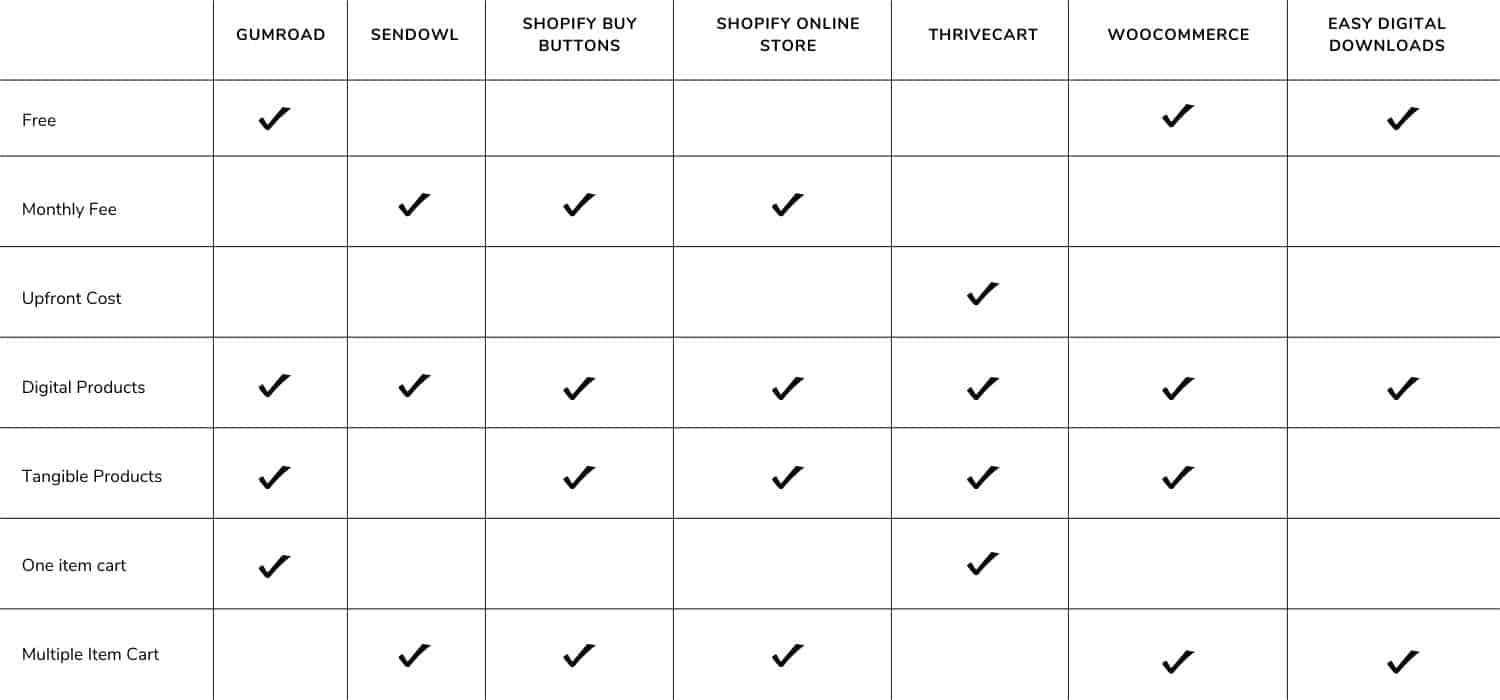
Using Third-Party options

One of the biggest struggles of using any Third Party options is how to set up your products and buy buttons on your WordPress website!
I’ve created a product that will help you do just that! Our Shop Page Templates allow you to easily create a Shop Page, Category Pages, and Individual Product pages! You can make whatever adjustments necessary to make these designs fit your needs and then just link your “Add to Cart” buttons to the links generated by the software you’ve chosen to go with! Don’t worry… once you purchase these templates, we have tutorials to help guide you through setting this up!
Our Community
If you’re feeling overwhelmed, know you’re not alone! You can come over and join the Restored 316 Community. In our private Facebook group, you’ll have a safe place to:
- Share your questions and get feedback from others in the group
- Save time on trying to find the right answers
- Connect and make friends with other women who share your blogging/online business interests



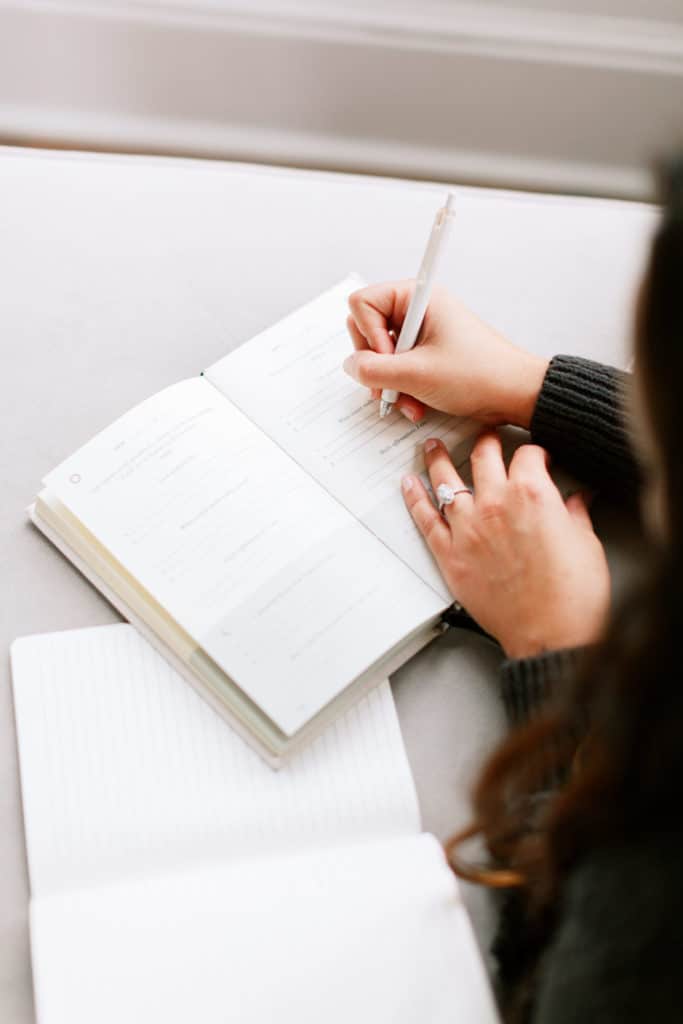



🥰 Lots of useful resources! I really like Thrivecart the most. I think the setup is pretty slick and neat!
I’ve heard a lot of good about a new plugin called SureCart. If it is a good as claimed it will be a real contender soon. Thank you for the great review. It is very helpful.
SureCart is also wonderful! I didn’t include it in this post as it’s still expanding and growing, but it’s certainly a great option!
This post and the quiz is exactly what I needed. I feel confident that Shopify Buy Buttons is the best choice for me. I do have one question though. Do you know if the Printful.com integrations works with the SBButtons? There is an available integration between the two tools, but I\’d like to confirm the integration works with this particular Shopify offering. Thank you in advance.
Alicia
Hi Alicia,
So glad that quiz was helpful for you!
As for printful and shopify buy buttons, I don’t believe they will work together actually.