What is the difference between Genesis, Kadence, and Showit?
Genesis? Kadence? Showit? WordPress? I don’t even know where to start!
I know when starting or updating your website, there are a bazillion theme options available and you’re not sure which one to go with! Today I want to give you all the information about Genesis, Kadence, and Showit so you can make an informed and great decision for your business!
So let’s dive right in…
What is Kadence?
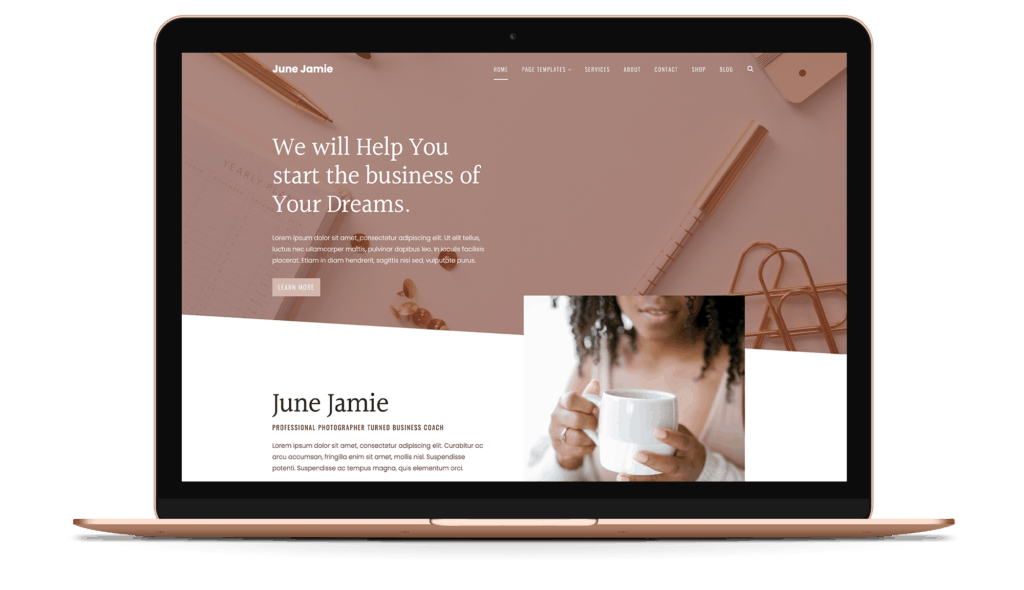
Kadence is a free WordPress theme that is a framework that can either be used on its own or with a child theme. In order to use the Kadence Child Themes that we offer all that is needed is our Child theme and the free Kadence Parent theme.
Cost
The Kadence Theme itself is free so there is no need to make any additional purchases beyond the child theme here at Restored 316. The only costs to get started with Kadence would be your domain cost, hosting cost, and the child theme!
Kadence does have a paid version of their blocks plugin or their full membership that offers additional blocks and features, but this purchase is NOT required in order to use our child themes. Having this as an option is great to extend the abilities of your site very easily when you’re already using their product!
Customization Ability
Kadence makes it very very easy to customize areas like the header space, footer space, fonts, colors, image sizes… and much, much more! You can truly customize just about anything you want with Kadence and their blocks plugin!
Ease of Use
Kadence is extremely easy to use right out of the box and doesn’t require a degree in website design. I have worked with so many platforms over the years, and most of them require a bit to wrap your head around, but Kadence is very easy to understand immediately. It’s also helpful that any time you make a change you can see instantly how it will look on your live website!
Features & Limitations
The free version of Kadence comes with 14 different blocks to choose from when creating new posts and pages. What I love about this selection is you can add things like testimonials, blog posts, featured pages, forms, galleries… all without having to add additional plugins to your site!
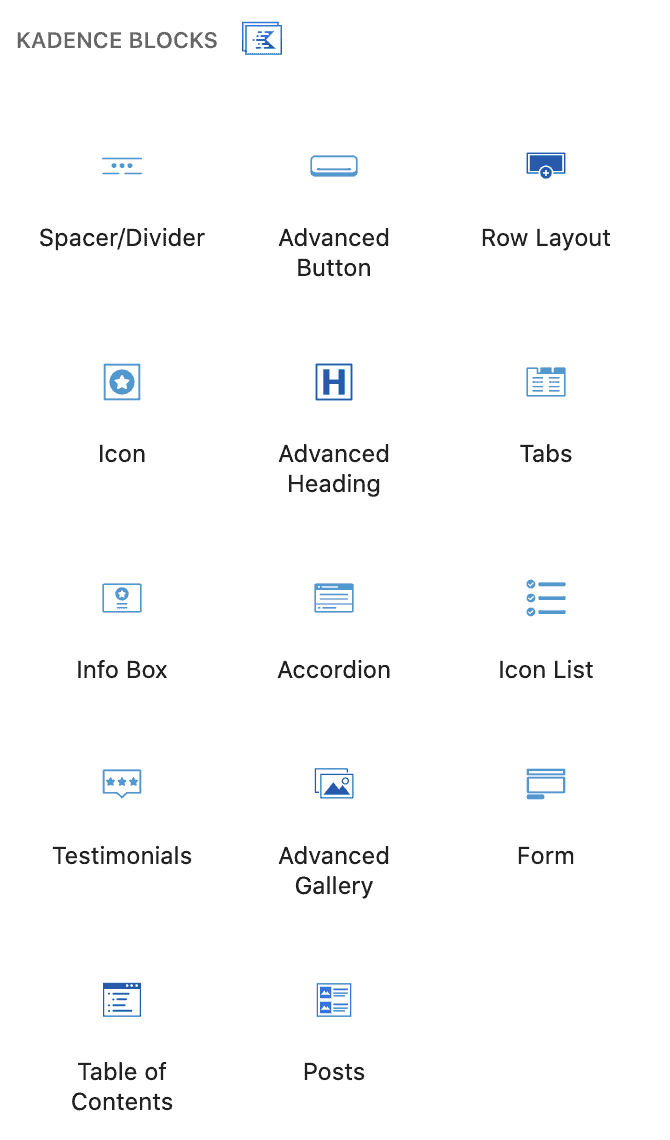
One thing I feel is a touch limiting is the Blog page and the Archive page have exactly the same layout (based on whatever settings you’d like). In Genesis I’m able to customize the blog page layout and have a different layout for the categories/archives. However, even though I’ve put this as a limitation, you can design a custom Blog page with blocks and then link to the categories accordingly on your blog page.. similar to how you’d have a Category Index.
I also want to add in here that the team at Kadence is amazing!! I don’t think I’ve ever seen a company so responsive to feedback and be willing to implement changes and requests!
Summary
If you’re wanting the ability to customize fonts, the header space, footer space, and so much more, then Kadence is a great option for you!
What is Genesis?
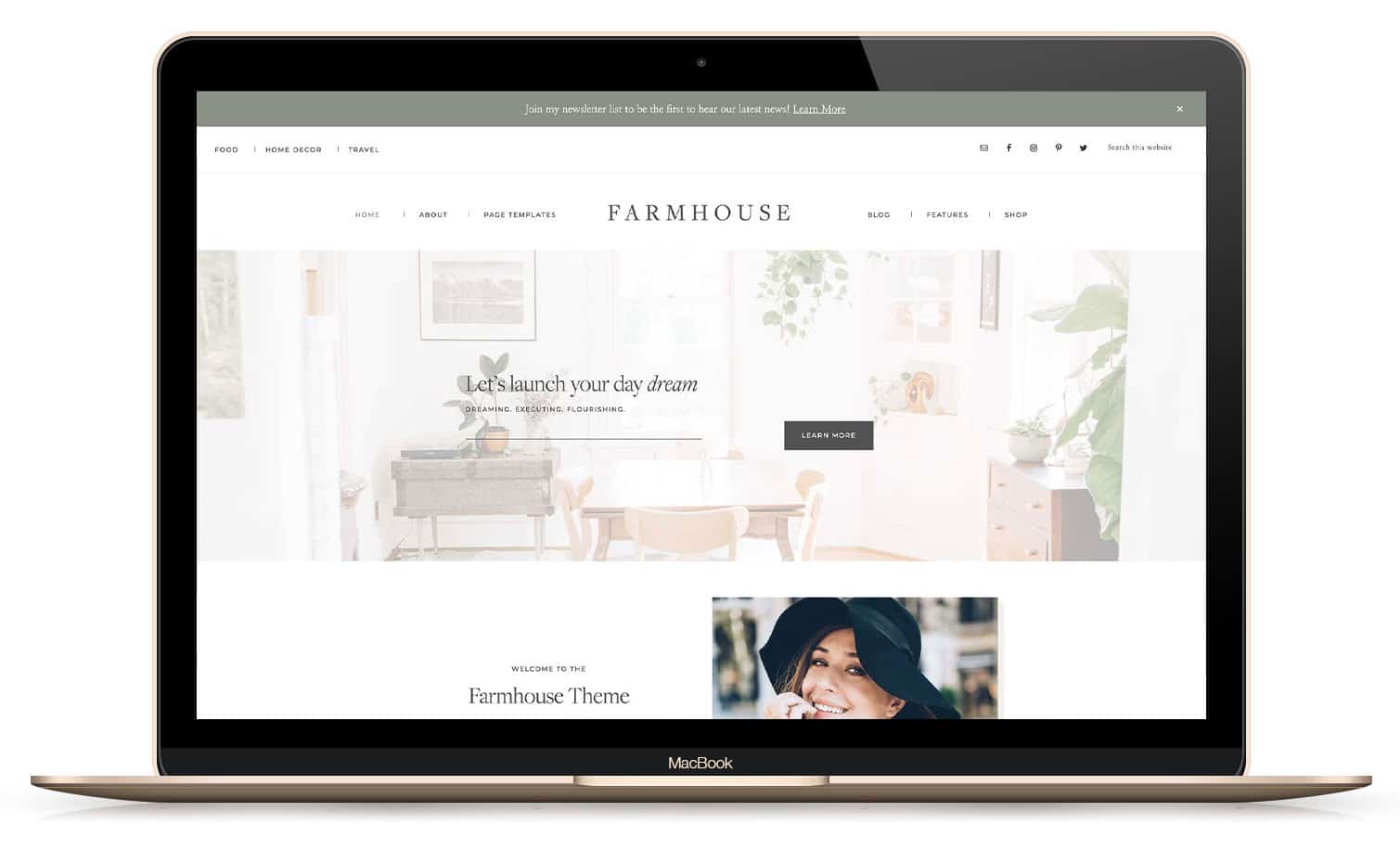
Genesis is a WordPress theme that is a framework but requires the use of a child theme in order to work together. All of the Genesis themes that we offer are called Child Themes.
Cost
The Genesis Framework itself is $59.95 and then you’ll need a child theme in addition to that. The cost of getting started with Genesis is a little more than it would be with Kadence. You’ll also have your domain and hosting cost on top of that if you’re just getting started!
Customization Ability
The customization ability with any Genesis Child Theme will solely depend on the child theme being used. Some Genesis themes use widgets on the home page and some use the block editor. Some have the ability to change colors of different elements, and some don’t. All our newer Genesis Child Themes use the block editor throughout which allow for a lot more freedom and flexibility to customize things to fit your needs.
Customizing your header and footer spaces are limited to what the child theme will allow you to do. I really try hard to make the header space in our child themes as flexible as possible so you can position your navigation however you want!
Ease of Use
Genesis is very easy to use alongside all our tutorials. We have videos and step-by-step instructions for most things with every single one of our Genesis Child Themes so getting started with it is super easy.
Features & Limitations
Genesis features the ability for child themes to add so much of their own stuff into them, which is great, but can also be a downfall as each one can be so different from another. Thankfully all our Genesis Child Themes are very very similar to each other, so you won’t have a huge variation in any of our options.
I’ve mentioned a couple limitations above which I would say is the inability to easily customize your fonts, header space, and footer space without some knowledge of some code.
Summary
I love Genesis and it’s been what I’ve used now for over a decade. If you’re looking to stay within the boundaries of a beautiful theme that you’ve fallen in love with, or you’re willing to dig into the code a bit, Genesis is a great fit for you.
What is Showit?
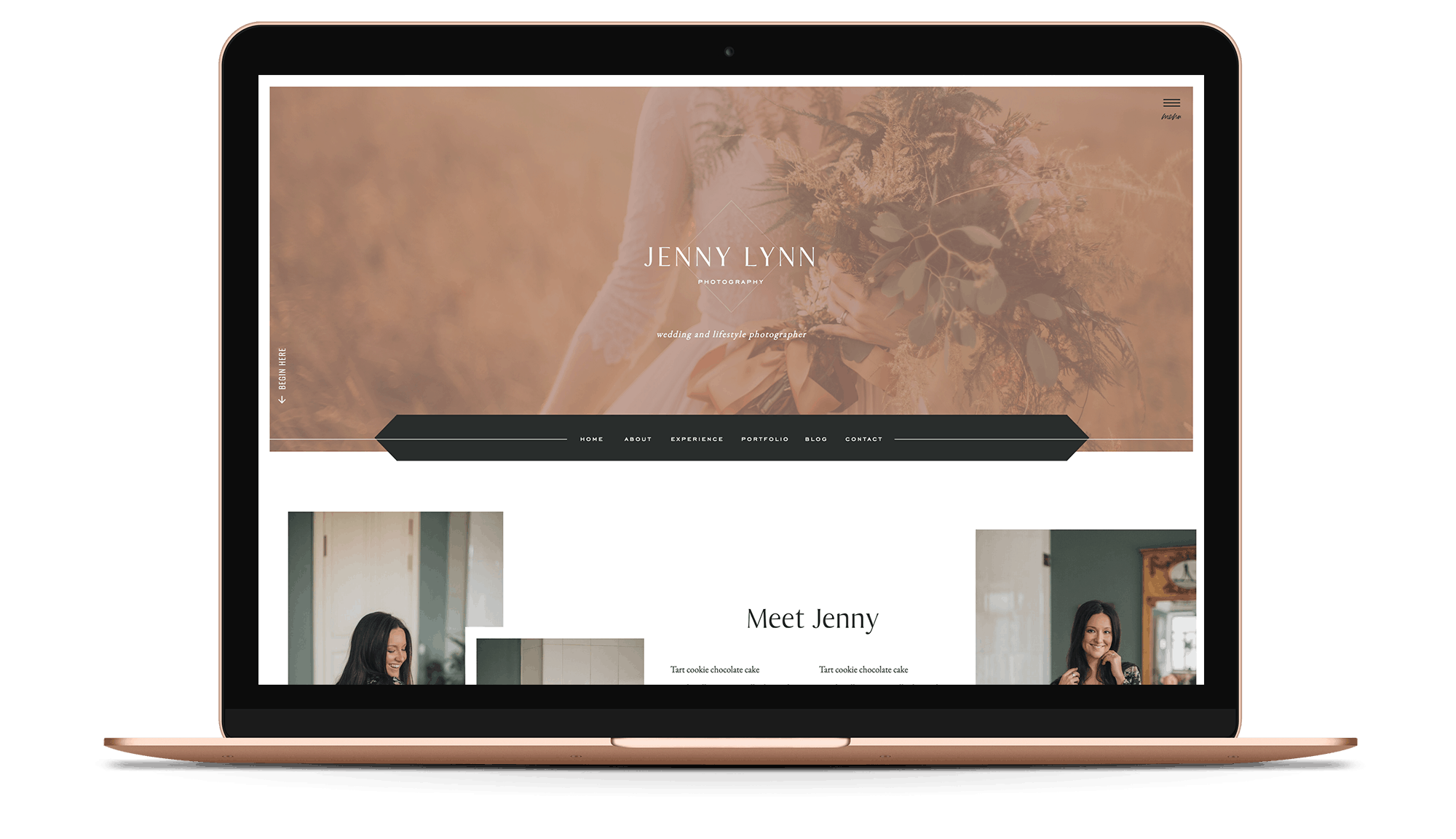
Showit is a drag and drop website builder that allows you to edit absolutely anything on your site without ever touching a line of code. Showit websites are designed inside of the Showit app, which is a drag and drop program with ample options for every element. Showit stands by itself, which means it is also your hosting provider, and you don’t need anything else to make it all work.
We offer Showit templates over at our sister site, WayMaker Designs!
Cost
Showit is anywhere from $24 to $39/month and can increase depending on the amount of traffic you have. Templates for Showit are also quite a bit more expensive and typically start around $500. The cost of getting started with Showit is quite a bit more than our other options. For this reason, I think Showit is a great option for those that have an established business or someone just getting started that knows they will immediately be making a profit on their business.
Customization Ability
As I said above, you can literally customize EVERYTHING on Showit! You can virtually do anything you want with your design with their platform! From a designer standpoint, this is incredible! You can make all your design dreams come true with their platform!
Ease of Use
I personally find it very easy to use, but I have to also admit that it took me quite a bit to get there. When I first logged in I was overwhelmed by all the options and it took me watching a lot of videos to figure out what everything meant. With that said, there is a little bit of a learning curve with Showit, but once you’re past that… it’s amazing!! For this reason though, I do offer a free template and you can sign up for Showit’s free trial period to give their platform a shot before fully diving in.
Understanding how the blog part operates with Showit is a little tricky as well, but if you’re starting with a template here then this will all work immediately and you don’t have to get it figured out!
Features & Limitations
Their features are endless! You can change colors, fonts, EVERYTHING!
There are only a few limitations here but having a drop down menu with Showit isn’t the type of drop down menu you’re accustomed to. With Kadence or Genesis your drop down menu appears upon hover, but with Showit you actually have to click the top link for a drop down menu to appear.
If you’re a full time blogger and your income is primarily ads, then Showit may not be your best fit! It IS possible to have ads with Showit, but it would take hiring a designer to make sure it all works correctly!
Summary
I love Showit for it’s ability to design whatever I want!! If you’re a photographer, coach, podcaster, or have a service based business I think Showit is your way to go!
Shop our Showit Template
Still not sure what to do?
I’ve created this quiz that should help you with deciding what would be best for your business!



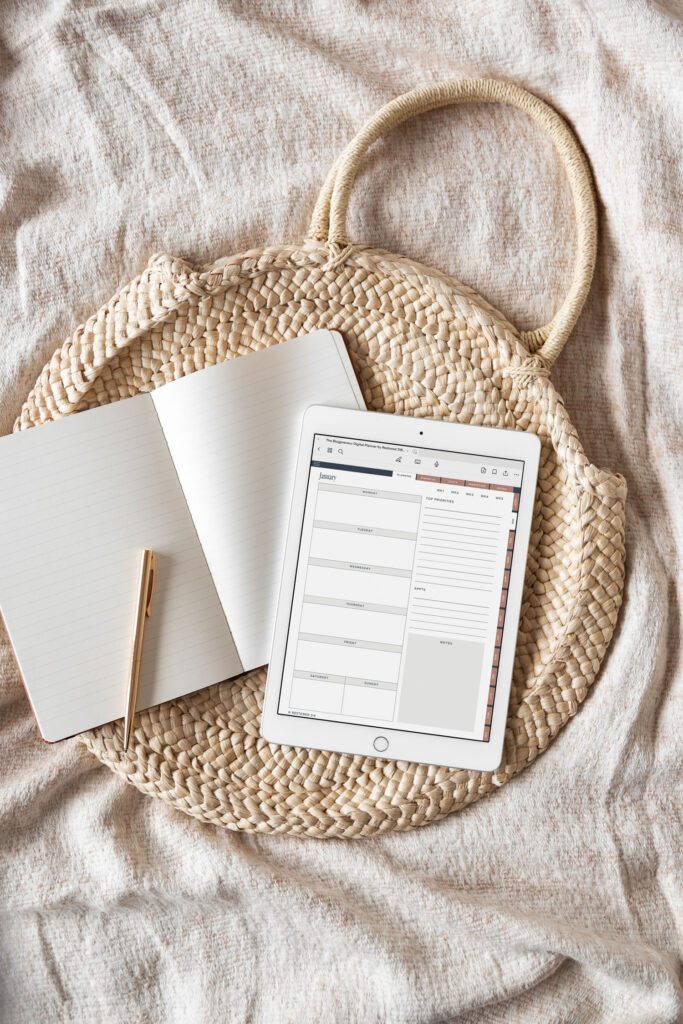

This is perfect! Showit sounds like a wix type platform – is it based on wp?
Thanks for the breakdown!
Cathy
Hi Cathy,
It’s not like Wix, per se. This explains it well: Showit v.Genesis