Google Web Stories: What They Are and How to Use Them for Your Blog
Google Stories are a relatively new addition to the online marketing world, but they are quickly gaining popularity. So what are Google Web Stories? Simply put, they are web-based versions of the popular stories format that blend video, audio images, animation, and text to create a dynamic experience. Each Story can be designed to fit your brand, and their monetizing options are endless.
For bloggers, this is a fantastic opportunity to create content for Google that is both creative and engaging while also increasing traffic to their website. This blog post will explore some of the benefits of using Google Web Stories for your blog and how you can get started creating your own!
Google Stories
Stories are an essential part of our culture and have been around for centuries. They can be used to pass down information, teach a lesson, or entertain. One of the newest and most popular ways to consume stories is through the use of Instagram, Facebook, or Tik Tok, and now, Google has entered the fray with its version – Google Web Stories.
Web stories are a type of Story that is told using a combination of text, images, videos, and/or audio. They’re always full screen, portrait, and immersive. Readers tap to go forward or backward and swipe to go to the next Story.
So why has this style of producing content become so popular?
According to Google Web Creators, over 60% of weekly mobile content users now consume tappable stories daily on social media. Wow!
Google has studies that show that stories are more engaging than text articles or blog posts.
Where do Google Web Stories appear?
Google has a carousel specifically for web stories, which gives bloggers an excellent opportunity to increase organic website traffic.
The carousel will appear in Google Discover, including a section for featured stories and areas for the latest and popular stories. This is essentially a curated list of articles from websites and blogs that Google thinks you’ll be interested in.
And as a content creator, this should be exciting news! That’s because Google is now giving web stories their dedicated space in Discover, which means you have an even more incredible opportunity to increase organic traffic to your blog.
What is Google Discover?
With Google Search, users have to look for something specific they want to know about and sort through the results to find what they need. On the other hand, Google Discover is a content recommendation service.
According to Google, “With Search, users enter a search term to find helpful information related to their query, but Discover takes a different approach. Instead of showing results in response to a query, Discover surfaces content primarily based on what Google’s automated systems believe to be a good match with a user’s interests. As a highly personalized feed, Discover actively tunes itself to a user’s interests and displays content that aligns with those interests. The content in Discover is automatically refreshed as new content is published, however, Discover is designed to show all types of helpful content from across the web, not just newly published content.”
This is good news for bloggers because it means that your content can be seen by people who are interested in what you have to say, even if they’re not actively searching for it.
How to create Google Web Stories
Now that we know a little bit more about what Google Web Stories are and why they’re so popular let’s talk about how you can create your own! There are five simple steps to create a Google Web Story.
Install the plugin
The first step is to install the Stories WordPress plugin. You will be creating your stories directly in the WordPress dashboard. Unlike Pins for Pinterest, you won’t need to use Canva or Pic Monkey as those are just static graphics.
The plugin is free to download from the WordPress plugin directory. Once the plugin is installed and activated, you can begin creating your Stories.
Create a new story
Once you’ve installed and activated the Web Stories for WordPress plugin, you can create a new story by going to your WordPress dashboard and selecting “Stories” from the left-hand menu.
You can either start from scratch or use one of Google’s many templates! I’d recommend starting with a template to give you a good place to start!
You can’t create your own template at this time, but if you develop a format that you like, you can save it in Drafts and then duplicate it to use it again later.
Pick the right content
Now comes the most challenging part, picking the right content for your Story!
You want to ensure that your chosen content is interesting, informative, and engaging. Remember, a web story should be about one specific topic. This is not the time to try and cram in everything you want to say. Keep it focused, and keep it interesting!
You can add text, images, videos, and audio to your Story. You can also use the built-in animations to make your Story more interactive and engaging. As with any design choice for mobile users, less is more. You want to ensure your Story is easy to follow and not too cluttered.
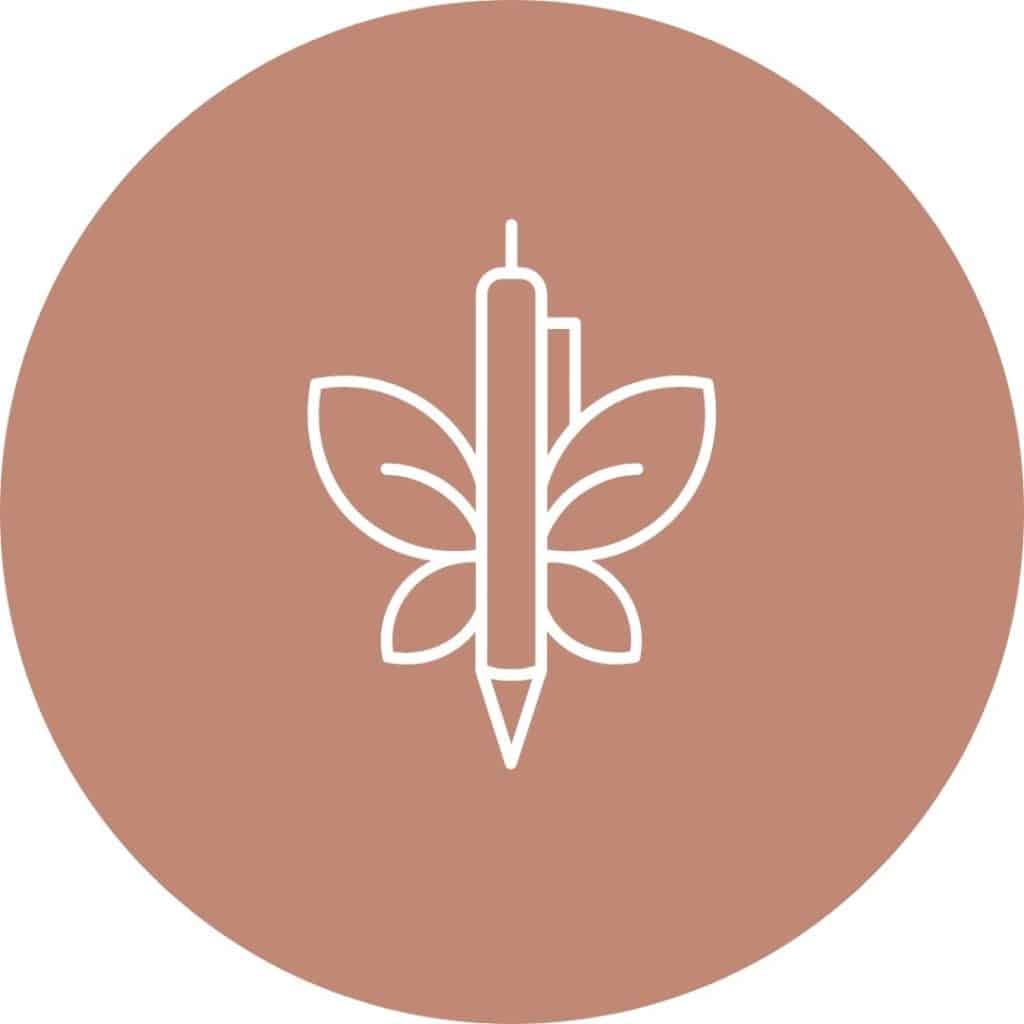
Reminder: You can always add a link back to a post on your site for people to see your entire blog post with all the information that goes alongside your story. Here is how!
Schedule Your Story
Once you create your Story, you can use the scheduling tool to schedule when you want your Story to go live. You can also choose to publish your Story immediately if you wish.
The good thing about using the scheduler is that you can efficiently manage your time and batch your work. This means that you can create several Stories at once and schedule them to go live over several days or weeks.
Share Your Story and Track Your Stats
The final step is to share your Story and track your stats. Tracking your stats will help you see what’s working and not. You can use this information to fine-tune your Stories and make them more engaging and effective.
Mediavine has a great article with instructions on making a new Google Analytics Profile Id to track Web Stories traffic.
For more information on creating Web Stories, you can check out the Youtube video Creating Your First Web Story In Less Than 5 Mins, From Start To Finish.
Can you make money with Google Web Stories?
Yes! You can make money with Google Web Stories with ads, but according to Mediavine, they will not monetize as well as posts on your website. In the Mediavine help desk Web Stories FAQ post they state:
- Web Stories will run on Google’s domain and are largely outside of our control. We can’t provide the full Mediavine ad auction or use things such as first-party data, etc.
- These are specialized, full-screen ads. There is currently low demand for them, and that means a significantly lower fill rate than you are used to on your website.
- Google, not Mediavine or the publisher, controls the placement of these ads, and they only appear after 6-8 slides, which means typically only one ad per story.
It’s probably a better return on your investment of time to think of web stories as a way to generate traffic to a post on your website where you can monetize with Mediavine ads. Or even better, to a lead magnet that will capture an email address.
Are Google Web Stories Right For You?
If you’re looking for a way to attract new readers to your blog, you should consider Google’s Web Stories! You can join the Restored 316 Facebook Community conversation to learn more from other bloggers using this new feature.
Now that you know what Google Web Stories are and how to use them, it’s time to start creating your own!





Hello Lauren,
Great Article, I already started playing around with Google web stories but couldn’t find any information if they are only visible in US? I am from Germany and have never seen google web Storys myself when googling.
It’s my understanding in my research that it’s only available in the US, Brazil, and India as of this writing.